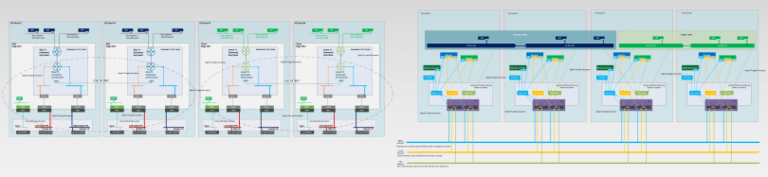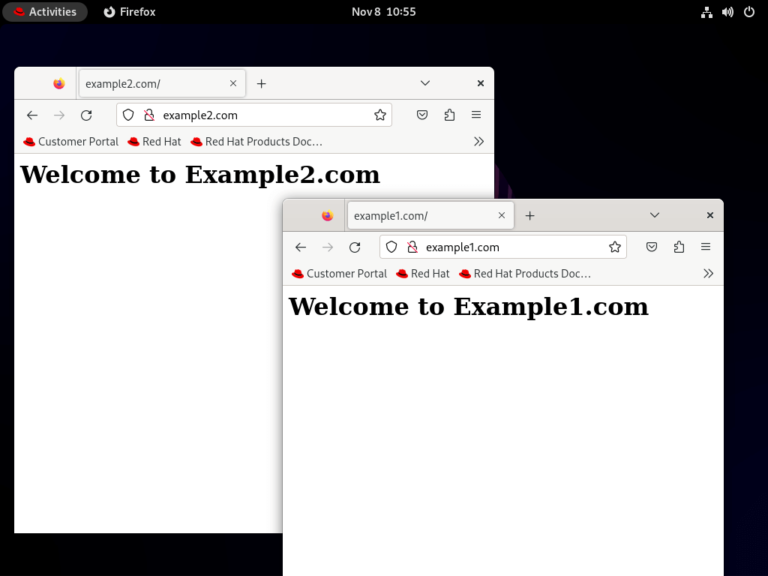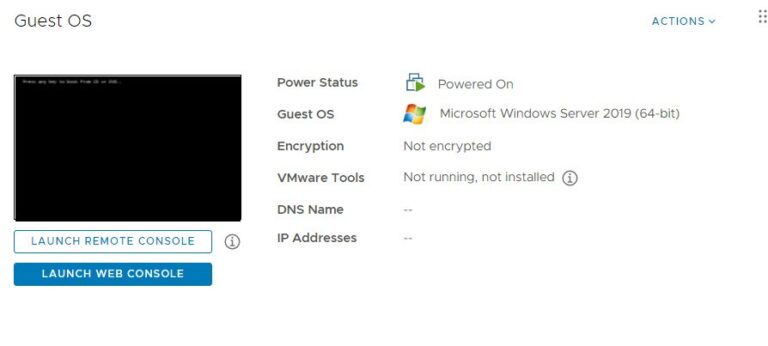Introduction
In this article, you’ll learn:
Install using VMware downloads or use the VMA (vSphere Management Assistant).
- What PowerCLI and vCLI are
- The key differences between them
- Where each tool excels
- Real-world use case comparisons
- How to integrate both into your automation stack
What is PowerCLI?
Get-VM | Where-Object {$_.PowerState -eq "PoweredOff"}
Use Case: vCLI Preferred
- Host not managed by vCenter
- No PowerShell available (Linux-only shop)
- Emergency maintenance or scripted ISO installs
- Firewall or driver updates from local shell
VMware offers multiple tools for automation and remote management. Two of the most popular are PowerCLI and vSphere CLI (vCLI). While both allow scripting and automation, they differ in syntax, architecture, and scope. Choosing the right tool depends on your task, skillset, and environment.
vicfg-hostops --server esxi01 --operation info
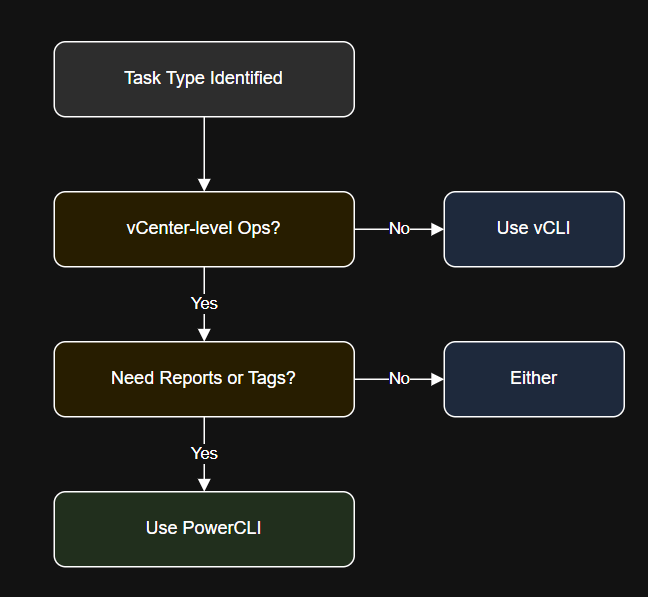
Hybrid Strategy: Use Both
$esxcli = Get-EsxCli -VMHost "esxi01.lab.local"
$esxcli.network.nic.list.Invoke()
PowerCLI is a collection of VMware-specific PowerShell modules that allow automation of vCenter, ESXi, NSX, and vSAN. It uses cmdlets to perform actions via API and is tightly integrated with Windows and PowerShell Core.
vicfg-nicsvicfg-hostopsesxcli(remote wrapper)vihostsvc
Comparison Table: PowerCLI vs vSphere CLI
| Feature | PowerCLI | vCLI |
|---|---|---|
| Platform | Windows, Linux, macOS | Linux only (CLI-based) |
| Language | PowerShell | Bash |
| API Access | vCenter, ESXi, NSX, vSAN, HCX | ESXi direct (primarily) |
| Scripting Flexibility | High | Moderate |
| Object-Oriented | Yes | No (text-based output) |
| Output Parsing | Structured objects | Requires awk, grep, etc. |
| Ideal For | Advanced automation and reporting | Host-level config, shell integration |
| Interactive Support | Tab-completion, Get-Help |
Limited, depends on shell help |
| Authentication Modes | Single Sign-On, token, password vault | SSH-based or hardcoded credentials |
| Integration with CI/CD | Excellent (PowerShell pipelines) | Minimal |
Use Case: PowerCLI Preferred
- Bulk VM reporting
- Tagging and policy automation
- VM snapshots and compliance checks
- Inventory exports and HTML dashboards
- vCenter, NSX, vSAN management
Install with:
Common tools:
Example: Get all powered-off VMs
- PowerCLI shuts down VMs
- vCLI script validates host health from a bootable USB or jump host
- PowerCLI collects logs and sends email
Bonus: PowerCLI Calls to esxcli via Get-EsxCli
Install-Module -Name VMware.PowerCLI
What is vSphere CLI (vCLI)?
vCLI is a set of command-line utilities provided by VMware that run in Bash or Linux-style shells. It is ideal for performing remote operations against ESXi hosts without needing PowerShell or vCenter access.
Troubleshooting Tips
| Problem | Fix |
|---|---|
| PowerCLI not working on Linux | Use PowerShell Core and install modules in $HOME/.local |
| vCLI throws SSH or connection errors | Validate that remote host access is allowed and credentials are correct |
| esxcli fails in PowerCLI | Use -V2 parameter in Get-EsxCli for structured calls |
| Output unreadable in vCLI | Pipe output to awk, cut, or export to log file |