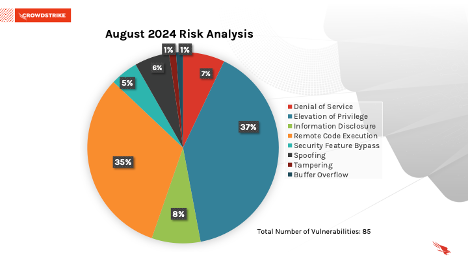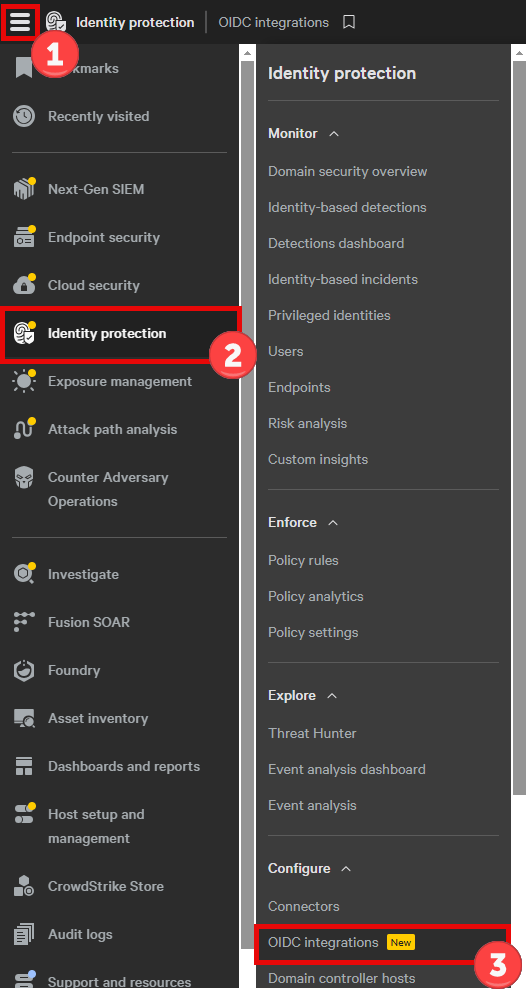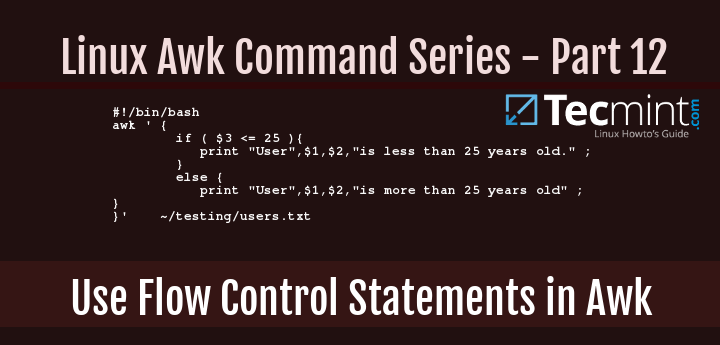Introduction
Even the best-planned cloud and hybrid migrations can be derailed by data gravity. When large datasets are slow or expensive to move, projects encounter delays, cost overruns, compliance violations, and end-user frustration. In this article, we break down the most common pitfalls, show where teams get stuck, and offer vendor-specific approaches to mitigate these risks.
The “Hidden Anchors” of Migration
Diagram Description:
Migration slows at the bottleneck where large datasets hit WAN limits, compliance rules, or incomplete dependency mapping. Each arrow highlights a specific pitfall area.
Diagram: Where Migration Gets Stuck
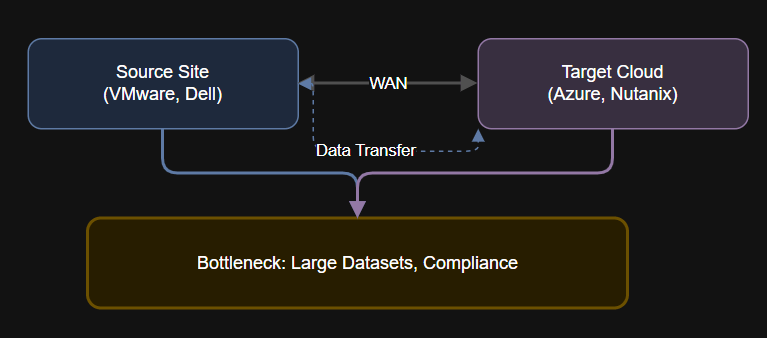
A manufacturing company planned to move their on-prem SAP HANA workloads to Azure, expecting a three-week migration.
Midway, WAN links saturated and egress costs doubled. Sensitive customer records could not be moved offshore, forcing a hybrid redesign.
A pre-migration data audit and use of Azure Data Box for initial bulk transfer would have reduced the timeline and cost by half.
Common Pitfalls in Data Gravity-Affected Migrations
- Underestimating Data Volumes:
Teams often discover additional datasets or backups after the project begins, leading to delays. - WAN Bandwidth and Throttling:
The actual time to transfer large data can be much longer than planned. Bandwidth caps and network throttling compound delays. - Compliance and Residency Constraints:
Regulations may require certain data to remain on-premises or in specific regions, requiring rework or partial migrations. - Egress Costs:
Moving data out of cloud providers incurs substantial costs that are easy to underestimate. - Application Dependency Blind Spots:
Not all app-to-data dependencies are discovered up front, resulting in broken functionality post-migration. - Vendor Lock-In:
Over-reliance on a single cloud’s native tools can make it costly or difficult to change direction if migration stalls.
Vendor Approaches to Data Gravity Pitfalls
- Microsoft Azure:
Azure Migrate and Data Box help with large-scale data transfer. Azure Policy can enforce compliance but must be configured up front. - VMware:
VMware HCX provides WAN optimization, but data still needs to be discovered and staged for efficient movement. - Nutanix:
Nutanix Move and built-in data locality help ensure workloads stay close to data, but cross-site migrations require proper planning. - Dell:
Dell Cloud Mobility and PowerScale SmartPools support migration staging and compliance tiering but need active oversight.
Case Study: Avoiding a Migration Failure
Data gravity acts like an anchor on your migration plan. Applications, analytics, and even disaster recovery jobs depend on access to large datasets. If those datasets cannot move quickly, or must stay within a region for legal reasons, your migration slows, sometimes to a standstill.
Actionable Tips for Migration Success
- Audit and Map All Data:
Perform a comprehensive discovery and sizing before migration starts. - Test WAN and Data Transfer Early:
Simulate transfers at scale to validate bandwidth, costs, and timing. - Enforce Compliance Checks Up Front:
Map all residency and compliance requirements to avoid mid-project rework. - Break Migrations Into Stages:
Use phased cutovers and hybrid operating modes to avoid big-bang risks. - Leverage Vendor Staging Tools:
Azure Data Box, VMware HCX, Nutanix Move, and Dell Cloud Mobility can all reduce risk.
Further Reading & Resources
Conclusion
Data gravity can quietly derail even the most promising cloud and hybrid migrations. The keys to success are up-front data discovery, bandwidth validation, regulatory alignment, and using the right tools for staging and compliance. By understanding and planning for these pitfalls, your migration projects can achieve their full potential, without surprise delays or budget blowouts.