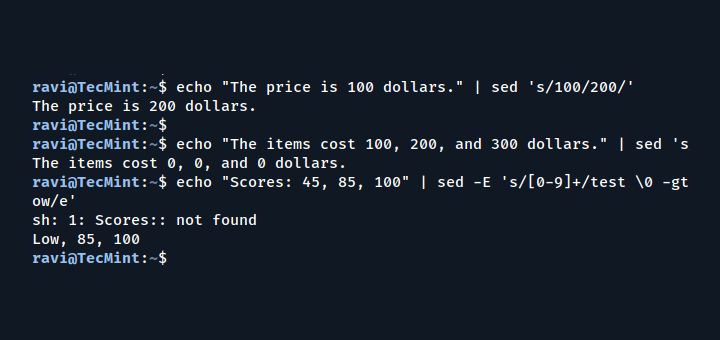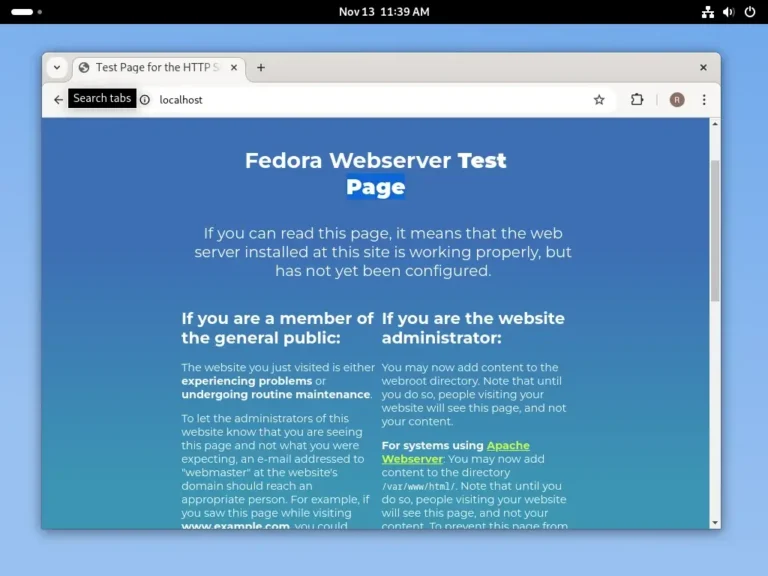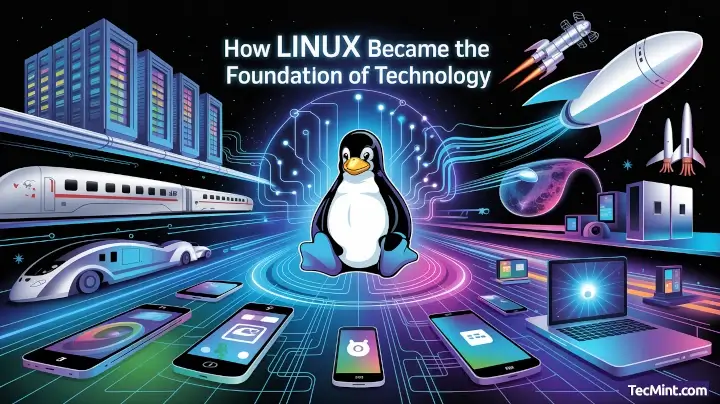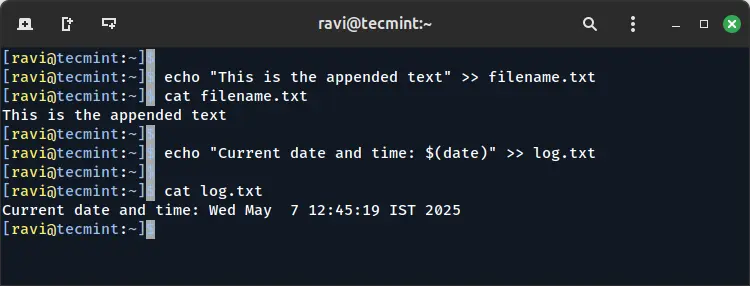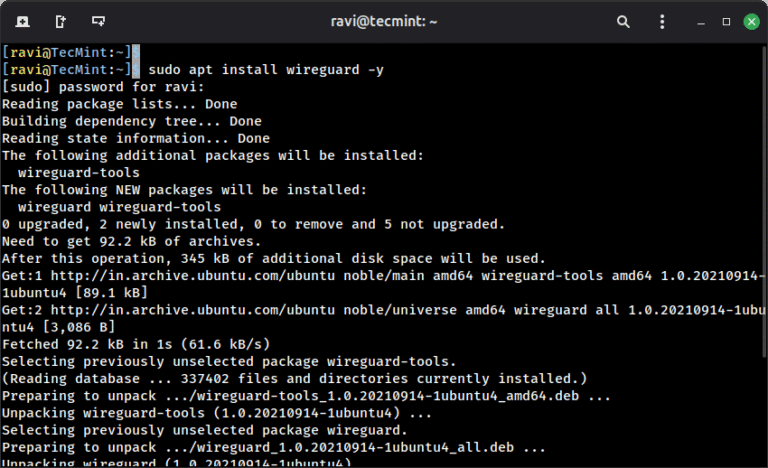Introduction
Data movement in cloud and hybrid architectures is only as fast as your slowest link. Latency, bandwidth, and network bottlenecks are the hidden obstacles that can undermine even the best-designed migration and replication strategies. This article dives into the metrics that matter and how to tune your data flows for maximum efficiency.
Understanding Key Performance Metrics
- Latency:
The time it takes for data to travel from source to destination. High latency slows down migrations, syncing, and live operations. - Bandwidth:
The maximum data transfer rate of your network link. Insufficient bandwidth is a leading cause of migration delays and backup failures. - Bottlenecks:
Any point in the data path, storage, network, or compute, that limits the effective throughput of data movement.
Diagram: Identifying Bottlenecks
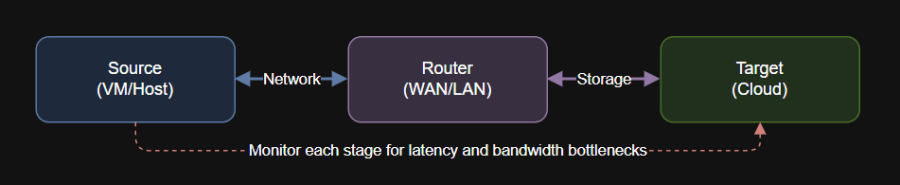
Peak cloud and hybrid data movement is the result of proactive measurement and continuous tuning. By mastering latency, bandwidth, and bottleneck analysis, you can ensure every migration and daily operation runs as efficiently as possible. Let performance drive your architecture, not the other way around.
Vendor Tools for Measuring and Tuning Performance
- Microsoft Azure:
Azure Monitor, Network Watcher, and ExpressRoute monitoring for end-to-end analysis. - VMware:
Aria for Networks and HCX monitoring for VM and network flow analysis. - Nutanix:
Prism Central Analytics for real-time latency, bandwidth, and throughput monitoring. - Dell:
CloudIQ for network and storage performance analytics, PowerScale for bandwidth management.
Best Practices for Performance Tuning
- Baseline All Metrics Before Migration
Measure latency, bandwidth, and throughput for current paths. Establish a performance baseline. - Identify and Address Bottlenecks
Use analytics tools to pinpoint slow links or storage points. Upgrade or reroute as needed. - Optimize Bandwidth Usage
Schedule migrations during off-peak hours. Use compression and deduplication to reduce transfer volumes. - Leverage WAN Optimization Tools
Employ WAN accelerators or direct connections (e.g., Azure ExpressRoute, VMware SD-WAN) for critical paths. - Monitor Continuously and Adjust
Set up alerts for latency spikes or bandwidth saturation. Adjust transfer schedules and workflows dynamically.
Sample Tuning Scenario: Large-Scale File Migration
A biotech firm is moving terabytes of genomic data to Azure for AI analytics. Initial transfers are slow due to shared WAN bandwidth and high latency between sites. By shifting to Azure ExpressRoute, enabling deduplication on Dell PowerScale, and running transfers overnight, the team achieves a 3x increase in transfer speeds.
Table: Performance Monitoring and Tuning Tools
| Vendor | Performance Tool | Key Feature |
|---|---|---|
| Microsoft | Network Watcher, Monitor | End-to-end network diagnostics |
| VMware | Aria for Networks | VM/network flow bottlenecking |
| Nutanix | Prism Central Analytics | Real-time workload metrics |
| Dell | CloudIQ, PowerScale | Storage/network performance |
Actionable Recommendations
- Always measure current latency and bandwidth before starting a migration.
- Use vendor-native tools for both one-time migrations and ongoing operations.
- Prioritize traffic and use direct paths for critical workloads.
- Regularly revisit performance baselines as environments grow or change.
- Document all tuning steps and results to inform future migrations.
Further Reading & Resources
Conclusion
Diagram Description:
Data flows from the source (on-prem or cloud) through network equipment to the target. Each segment can introduce bottlenecks if not sized and monitored correctly.