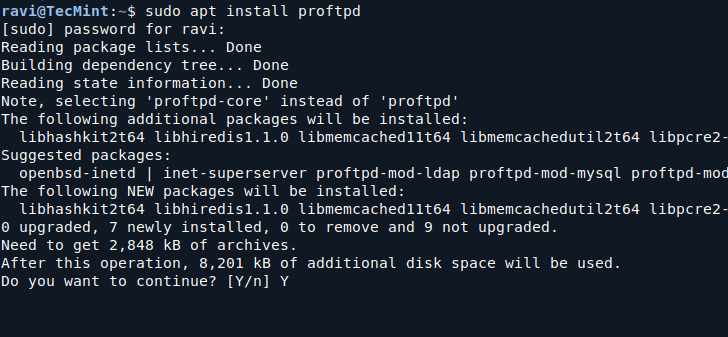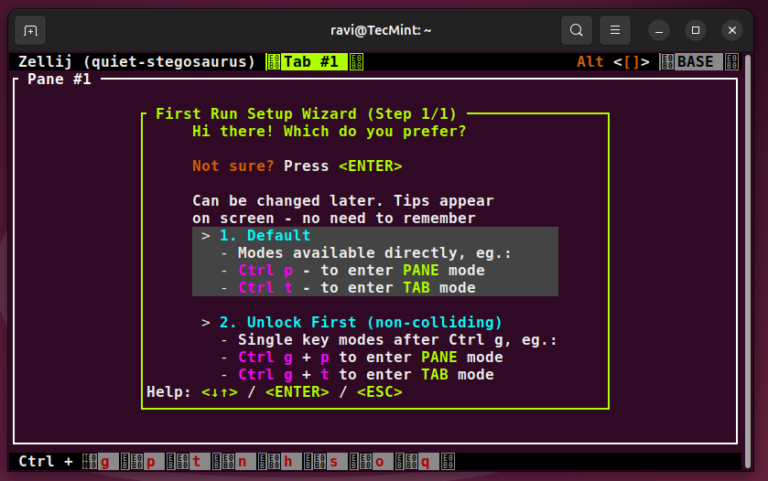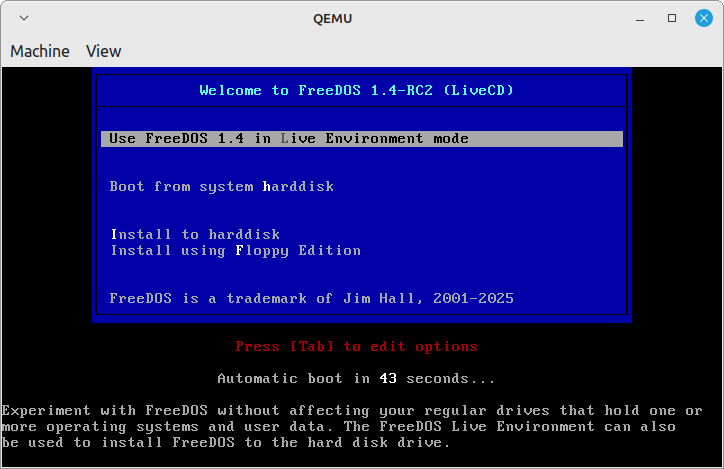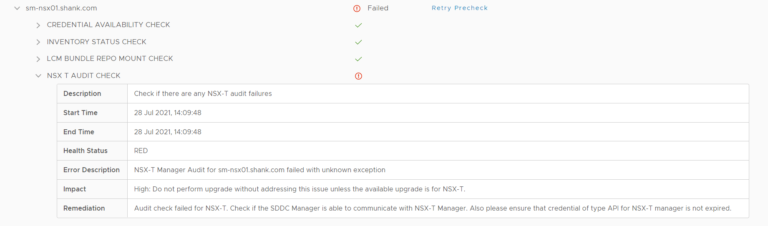Close Editing
- Configure segments for the Tier-0 Uplink
- Create a Stretched Tier-0 GW
- Connect the Stretched Tier-1 GW to the Stretched Tier-0 GW
- Test end to end connectivity
ADD Interface

Click Set for the primary location
Repeat process but for your secondary site
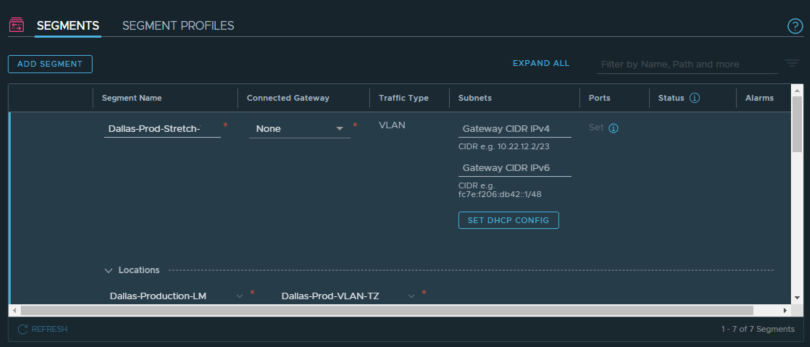
Save
Set Mode to Secondary
Save
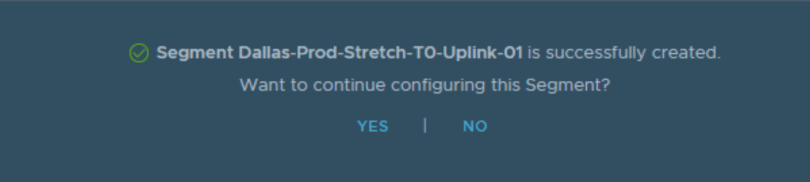
This proves the ability to ping from outside the NSX-T network to virtual machines inside the NSX-T network
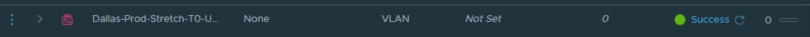
This proves the ability to ping from outside the NSX-T network to virtual machines inside the NSX-T network
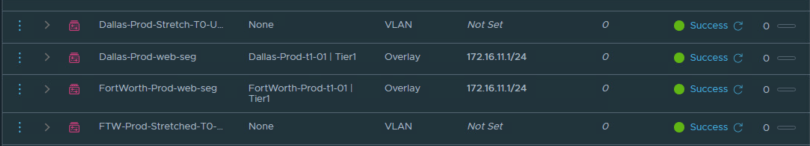
Enter the remote AS number
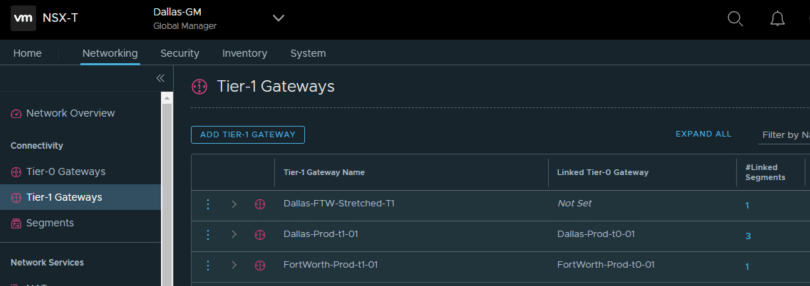
Select your secondary location and the VLAN Transport Zone for your second site
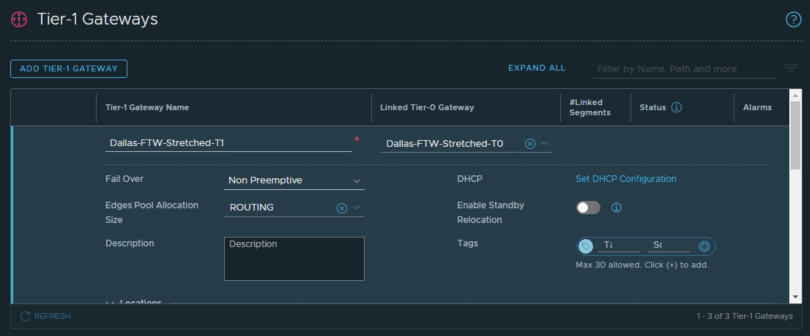
Provide a name that indicates this is a VLAN from the secondary site and that it is for stretching
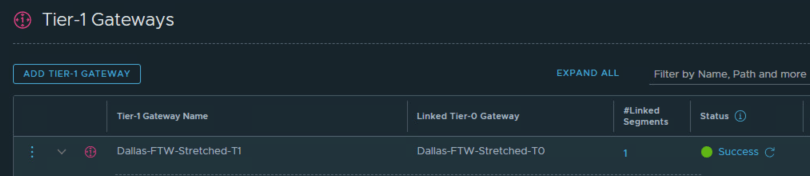
Repeat for secondary site too
Enter a name for this gateway
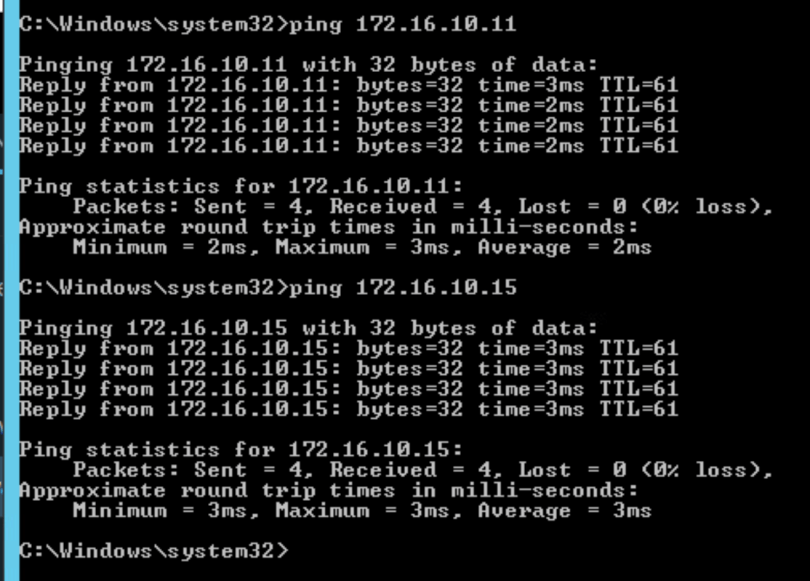
Then select the edge node that supports the RTEP