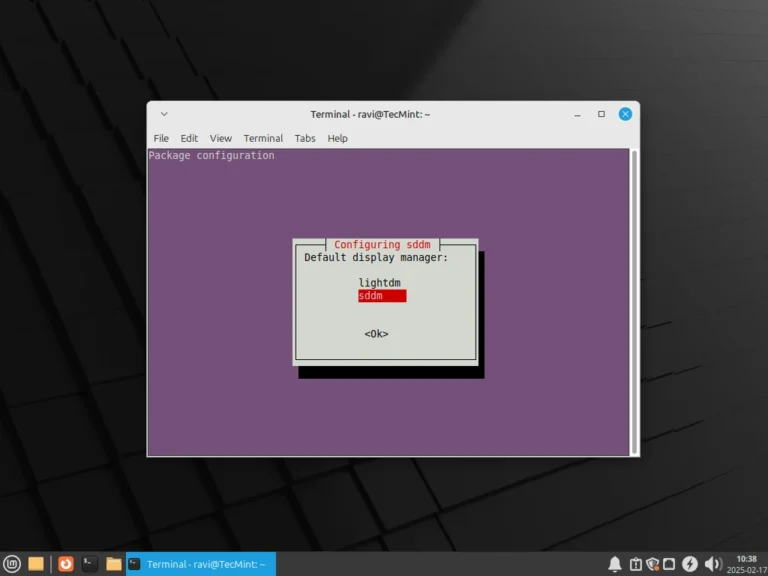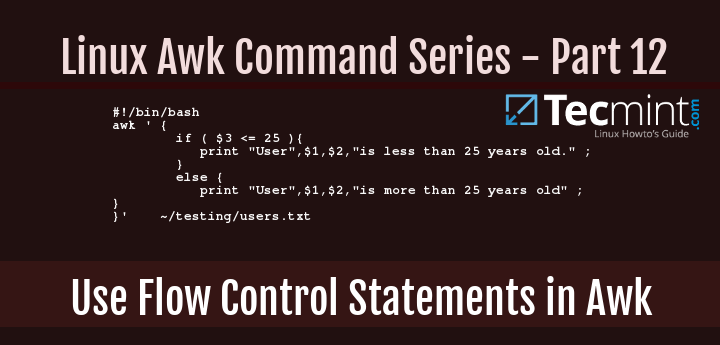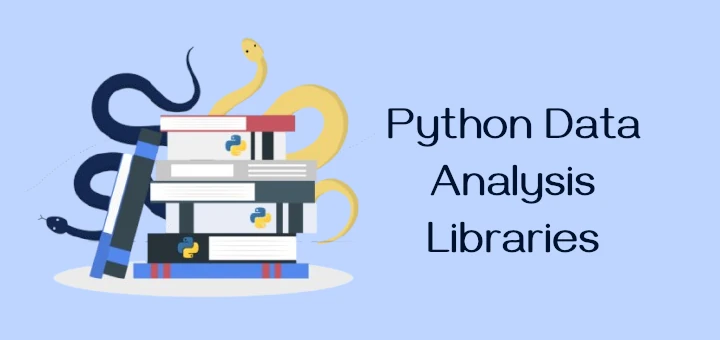
Python has become one of the most popular programming languages in the data analysis field due to its simplicity, flexibility, and powerful libraries which make it an excellent tool for analyzing data, creating visualizations, and performing complex analyses.
Whether you’re just starting as a data analyst or are looking to expand your toolkit, knowing the right Python libraries can significantly enhance your productivity in Python.
In this article, we’ll explore 10 Python libraries every data analyst should know, breaking them down into simple terms and examples of how you can use them to solve data analysis problems.
1. Pandas – Data Wrangling Made Easy
Pandas is an open-source library specifically designed for data manipulation and analysis. It provides two essential data structures: Series (1-dimensional) and DataFrame (2-dimensional), which make it easy to work with structured data, such as tables or CSV files.
Key Features:
- Handling missing data efficiently.
- Data aggregation and filtering.
- Easy merging and joining of datasets.
- Importing and exporting data from formats like CSV, Excel, SQL, and JSON.
Why Should You Learn It?
- Data Cleaning: Pandas help in handling missing values, duplicates, and data transformations.
- Data Exploration: You can easily filter, sort, and group data to explore trends.
- File Handling: Pandas can read and write data from various file formats like CSV, Excel, SQL, and more.
Basic example of using Pandas:
import pandas as pd
# Create a DataFrame
data = {'Name': ['Alice', 'Bob', 'Charlie'], 'Age': [25, 30, 35], 'City': ['New York', 'Paris', 'London']}
df = pd.DataFrame(data)
# Filter data
filtered_data = df[df['Age'] > 28]
print(filtered_data)
2. NumPy – The Foundation for Data Manipulation
NumPy (Numerical Python) is the most fundamental Python library for numerical computing, which provides support for large, multi-dimensional arrays and matrices, along with a wide variety of mathematical functions to operate on them.
NumPy is often the foundation for more advanced libraries like Pandas, and it’s the go-to library for any operation involving numbers or large datasets.
Key Features:
- Mathematical functions (e.g., mean, median, standard deviation).
- Random number generation.
- Element-wise operations for arrays.
Why Should You Learn It?
- Efficient Data Handling: NumPy arrays are faster and use less memory compared to Python lists.
- Mathematical Operations: You can easily perform operations like addition, subtraction, multiplication, and other mathematical operations on large datasets.
- Integration with Libraries: Many data analysis libraries, including Pandas, Matplotlib, and Scikit-learn, depend on NumPy for handling data.
Basic example of using NumPy:
import numpy as np # Create a NumPy array arr = np.array([1, 2, 3, 4, 5]) # Perform element-wise operations arr_squared = arr ** 2 print(arr_squared) # Output: [ 1 4 9 16 25]
3. Matplotlib – Data Visualization
Matplotlib is a powerful visualization library that allows you to create a wide variety of static, animated, and interactive plots in Python.
It’s the go-to tool for creating graphs such as bar charts, line plots, scatter plots, and histograms.
Key Features:
- Line, bar, scatter, and pie charts.
- Customizable plots.
- Integration with Jupyter Notebooks.
Why Should You Learn It?
- Customizable Plots: You can fine-tune the appearance of plots (colors, fonts, styles).
- Wide Range of Plots: From basic plots to complex visualizations like heatmaps and 3D plots.
- Integration with Libraries: Matplotlib works well with Pandas and NumPy, making it easy to plot data directly from these libraries.
Basic example of using Matplotlib:
import matplotlib.pyplot as plt
# Sample data
x = [1, 2, 3, 4, 5]
y = [2, 4, 6, 8, 10]
# Create a line plot
plt.plot(x, y)
plt.title('Line Plot Example')
plt.xlabel('X-axis')
plt.ylabel('Y-axis')
plt.show()
4. Seaborn – Advanced Statistical Visualizations
Seaborn is built on top of Matplotlib and provides a high-level interface for drawing attractive and informative statistical graphics.
It simplifies the process of creating complex visualizations like box plots, violin plots, and pair plots.
Key Features:
- Beautiful default styles.
- High-level functions for complex plots like heatmaps, violin plots, and pair plots.
- Integration with Pandas.
Why Should You Learn It?
- Statistical Visualizations: Seaborn makes it easy to visualize the relationship between different data features.
- Enhanced Aesthetics: It automatically applies better styles and color schemes to your plots.
- Works with Pandas: You can directly plot DataFrames from Pandas.
Basic example of using Seaborn:
import seaborn as sns
import matplotlib.pyplot as plt
# Load a sample dataset
data = sns.load_dataset('iris')
# Create a pairplot
sns.pairplot(data, hue='species')
plt.show()
5. Scikit-learn – Machine Learning Made Easy
Scikit-learn is a widely-used Python library for machine learning, which provides simple and efficient tools for data mining and data analysis, focusing on supervised and unsupervised learning algorithms.
Key Features:
- Preprocessing data.
- Supervised and unsupervised learning algorithms.
- Model evaluation and hyperparameter tuning.
Why Should You Learn It?
- Machine Learning Models: Scikit-learn offers a variety of algorithms such as linear regression, decision trees, k-means clustering, and more.
- Model Evaluation: It provides tools for splitting datasets, evaluating model performance, and tuning hyperparameters.
- Preprocessing Tools: Scikit-learn has built-in functions for feature scaling, encoding categorical variables, and handling missing data.
Basic example of using Scikit-learn:
from sklearn.linear_model import LinearRegression from sklearn.model_selection import train_test_split from sklearn.datasets import load_boston # Load dataset data = load_boston() X = data.data y = data.target # Split dataset into training and testing sets X_train, X_test, y_train, y_test = train_test_split(X, y, test_size=0.2, random_state=42) # Train a linear regression model model = LinearRegression() model.fit(X_train, y_train) # Predict and evaluate predictions = model.predict(X_test) print(predictions[:5]) # Display first 5 predictions
6. Statsmodels – Statistical Models and Tests
Statsmodels is a Python library that provides classes and functions for statistical modeling. It includes tools for performing hypothesis testing, fitting regression models, and conducting time series analysis.
Key Features:
- Regression models.
- Time-series analysis.
- Statistical tests.
Why Should You Learn It?
- Regression Analysis: Statsmodels offers multiple regression techniques, including ordinary least squares (OLS) and logistic regression.
- Statistical Tests: It provides many statistical tests, such as t-tests, chi-square tests, and ANOVA.
- Time Series Analysis: Statsmodels is useful for analyzing and forecasting time-dependent data.
Basic example of using Statsmodels:
import statsmodels.api as sm import numpy as np # Sample data X = np.random.rand(100) y = 2 * X + np.random.randn(100) # Fit a linear regression model X = sm.add_constant(X) # Add a constant term for the intercept model = sm.OLS(y, X).fit() # Print summary of the regression results print(model.summary())
7. SciPy – Advanced Scientific and Technical Computing
SciPy is an open-source library that builds on NumPy and provides additional functionality for scientific and technical computing.
It includes algorithms for optimization, integration, interpolation, eigenvalue problems, and other advanced mathematical operations.
Key Features:
- Optimization.
- Signal processing.
- Statistical functions.
Why Should You Learn It?
- Scientific Computing: SciPy includes a wide range of tools for solving complex mathematical problems.
- Optimization Algorithms: It provides methods for finding optimal solutions to problems.
- Signal Processing: Useful for filtering, detecting trends, and analyzing signals in data.
Basic example of using SciPy:
from scipy import stats
import numpy as np
# Perform a t-test
data1 = np.random.normal(0, 1, 100)
data2 = np.random.normal(1, 1, 100)
t_stat, p_val = stats.ttest_ind(data1, data2)
print(f'T-statistic: {t_stat}, P-value: {p_val}')
8. Plotly – Interactive Visualizations
Plotly is a library for creating interactive web-based visualizations. It allows you to create plots that users can zoom in, hover over, and interact with.
Key Features:
- Interactive plots.
- Support for 3D plots.
- Dash integration for building dashboards.
Why Should You Learn It?
- Interactive Plots: Plotly makes it easy to create graphs that allow users to interact with the data.
- Web Integration: You can easily integrate Plotly plots into web applications or share them online.
- Rich Visualizations: It supports a wide variety of visualizations, including 3D plots, heatmaps, and geographical maps.
Basic example of using Plotly:
import plotly.express as px # Sample data data = px.data.iris() # Create an interactive scatter plot fig = px.scatter(data, x='sepal_width', y='sepal_length', color='species') fig.show()
9. OpenPyXL – Working with Excel Files
OpenPyXL is a Python library that allows you to read and write Excel .xlsx files. It’s a useful tool when dealing with Excel data, which is common in business and finance settings.
Key Features:
- Read and write
.xlsxfiles. - Add charts to Excel files.
- Automate Excel workflows.
Why Should You Learn It?
- Excel File Handling: Openpyxl enables you to automate Excel-related tasks such as reading, writing, and formatting data.
- Data Extraction: You can extract specific data points from Excel files and manipulate them using Python.
- Create Reports: Generate automated reports directly into Excel.
Basic example of using OpenPyXL:
from openpyxl import Workbook
# Create a new workbook and sheet
wb = Workbook()
sheet = wb.active
# Add data to the sheet
sheet['A1'] = 'Name'
sheet['B1'] = 'Age'
# Save the workbook
wb.save('data.xlsx')
10. BeautifulSoup – Web Scraping
BeautifulSoup is a powerful Python library used for web scraping – that is, extracting data from HTML and XML documents. It makes it easy to parse web pages and pull out the data you need.
If you’re dealing with web data that isn’t available in an easy-to-use format (like a CSV or JSON), BeautifulSoup helps by allowing you to interact with the HTML structure of a web page.
Key Features:
- Parsing HTML and XML documents.
- Finding and extracting specific elements (e.g., tags, attributes).
- Integration with requests for fetching data.
Why Should You Learn It?
- Web Scraping: BeautifulSoup simplifies the process of extracting data from complex HTML and XML documents.
- Compatibility with Libraries: It works well with requests for downloading web pages and pandas for storing the data in structured formats.
- Efficient Searching: You can search for elements by tag, class, id, or even use CSS selectors to find the exact content you’re looking for.
- Cleaning Up Data: Often, the data on websites is messy. BeautifulSoup can clean and extract the relevant parts, making it easier to analyze.
Basic example of using BeautifulSoup:
from bs4 import BeautifulSoup
import requests
# Fetch the web page content using requests
url = 'https://example.com'
response = requests.get(url)
# Parse the HTML content of the page
soup = BeautifulSoup(response.text, 'html.parser')
# Find a specific element by tag (for example, the first <h1> tag)
h1_tag = soup.find('h1')
# Print the content of the <h1> tag
print(h1_tag.text)
Conclusion
Whether you’re cleaning messy data, visualizing insights, or building predictive models, these tools provide everything you need to excel in your data analyst career. Start practicing with small projects, and soon, you’ll be solving real-world data challenges with ease.