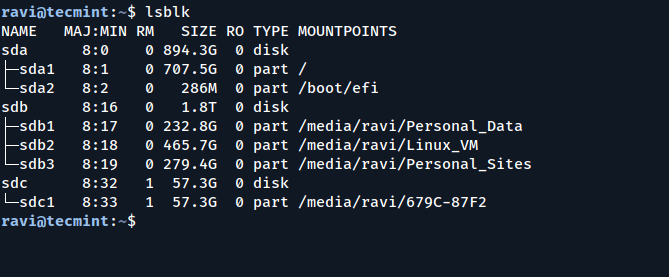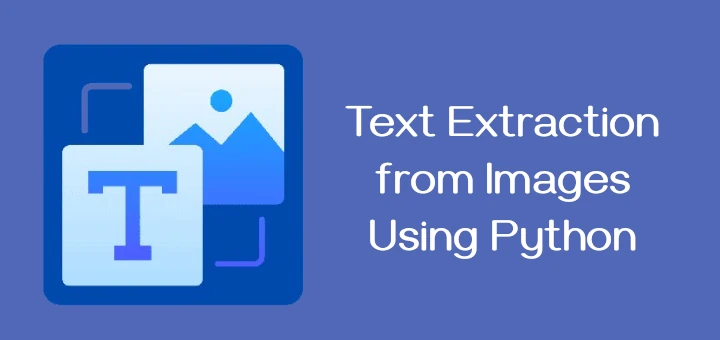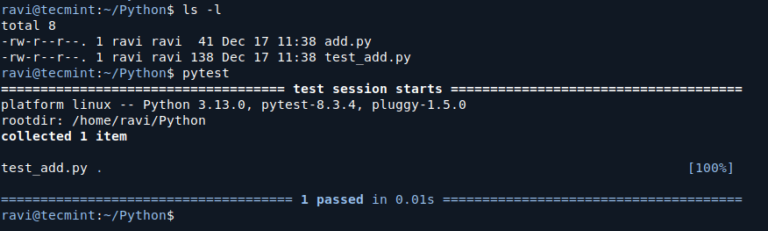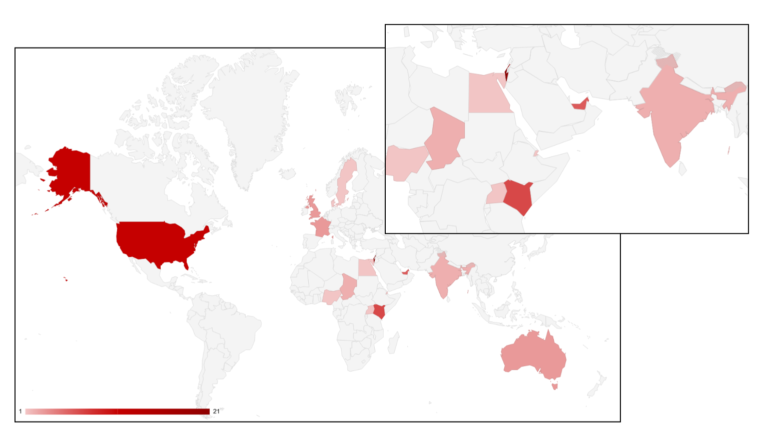June 6, 2024
FIX: VMware Cloud Foundation Add Host and Cluster Failed
The Issue?: Can’t Add Hosts or Clusters to VCF Domains
You’ve done everything right; built resilient data centers using VMware Cloud Foundation (VCF) Regions, patched both data centers, enabled NSX Federation, and everything is humming along.
4 Comments
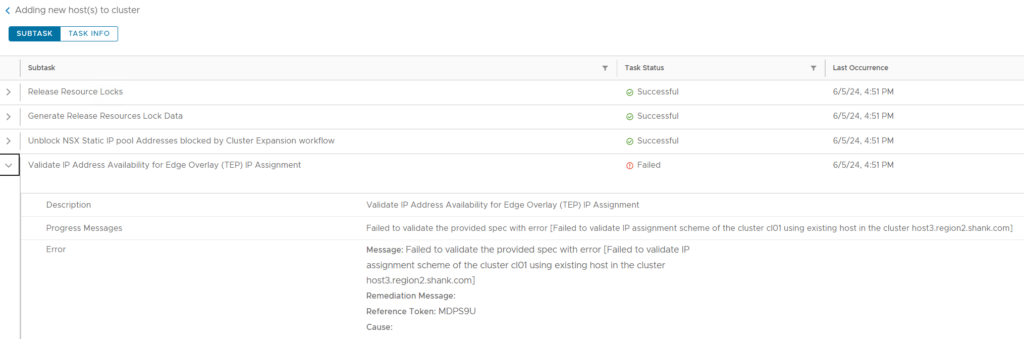
The Issue?
nsxt.base.version.policy=4.2.0.0.0-0
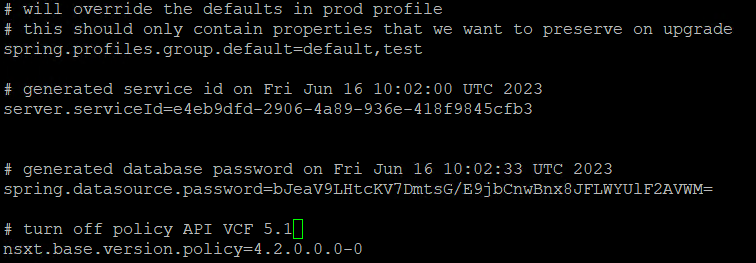
Next you need to add / replace an existing host in one of the domains or add a whole new cluster. Typically this is a simple operation, however, you start the process and hit the issue shown in the screenshot below.
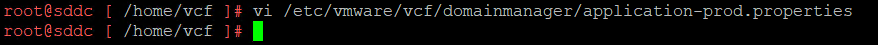
First up, SSH to SDDC manager, then SU to root, once done, edit the ‘application-prod.properties’ file using VI or your preferred text editor.
All this change is doing, is making SDDC Manager use older API’s that have been deprecated, however, are still functional.

Add the following line to the bottom of the file;