November 7, 2025
vCenter Supervisor Management is Blank
Enabling / Disabling Supervisor Management Errors
The Issue?
2. select * from supervisor_content_source_configs;
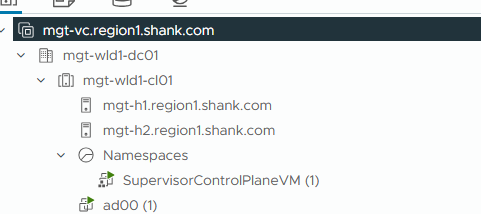
Enabling or disabling supervisor management in vCenter may result in a partially configured cluster, where you see the namespace creation and the SuperVisorControlPlaneVM deployed.
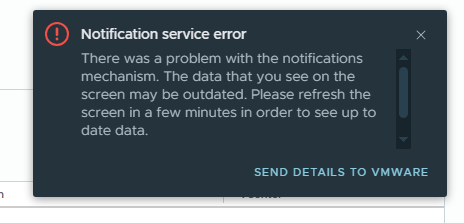
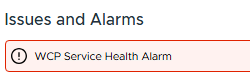
0

As you can see below, the supervisor management page now shows the supervisor cluster and enters a running state.
- SSH into vCenter as root and run “
sudo -u wcp /opt/vmware/vpostgres/current/bin/psql --username wcpuser --dbname VCDB --host /var/run/vpostgres“

error wcp [kubelifecycle/pman_client.go:397] [opID=XXXXXXXXX:Enable:domain-cXX] supervisor content is being processed
error wcp [content/catalog.go:863] [opID=XXXXXXXXX:Enable:domain-cXX] catalog is not ready
The Workaround
3. From the output find t he ID and run “DELETE FROM supervisor_content_source_configs WHERE id=6;” – Change the ID to suit your environment, it is from the first column in the select command.
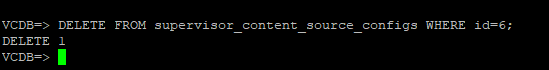
Related
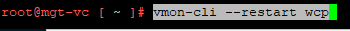
However, under Supervisor Management, the supervisor is not listed and you see the below errors in vCenter.

![error wcp [kubelifecycle/pman_client.go:397] [opID=XXXXXXXXX:Enable:domain-cXX] supervisor content is being processed
error wcp [content/catalog.go:863] [opID=XXXXXXXXX:Enable:domain-cXX] catalog is not ready
error wcp [kubelifecycle/kube_instance.go:3129] [opID=XXXXXXXXX:Enable:domain-cXX] unable to find desired version version image info. err: supervisor content is being processed
error wcp [kubelifecycle/kube_instance.go:3148] [opID=XXXXXXXXX:Enable:domain-cXX] Unable to find image info of desired version: version error: supervisor content is being processed
error wcp [kubelifecycle/pman_client.go:435] [opID=XXXXXXXXX:Enable:domain-cXX] unable to import depot and set solution err: supervisor content is being processed
error wcp [kubelifecycle/pman_client.go:397] [opID=XXXXXXXXX:Enable:domain-cXX] supervisor content is being processed](https://megazencarthosting.com/wp-content/uploads/2025/11/vcenter-supervisor-management-is-blank-8.png)
You can see the below error in the var/log/vmware/wcp/wcpsvc.log.

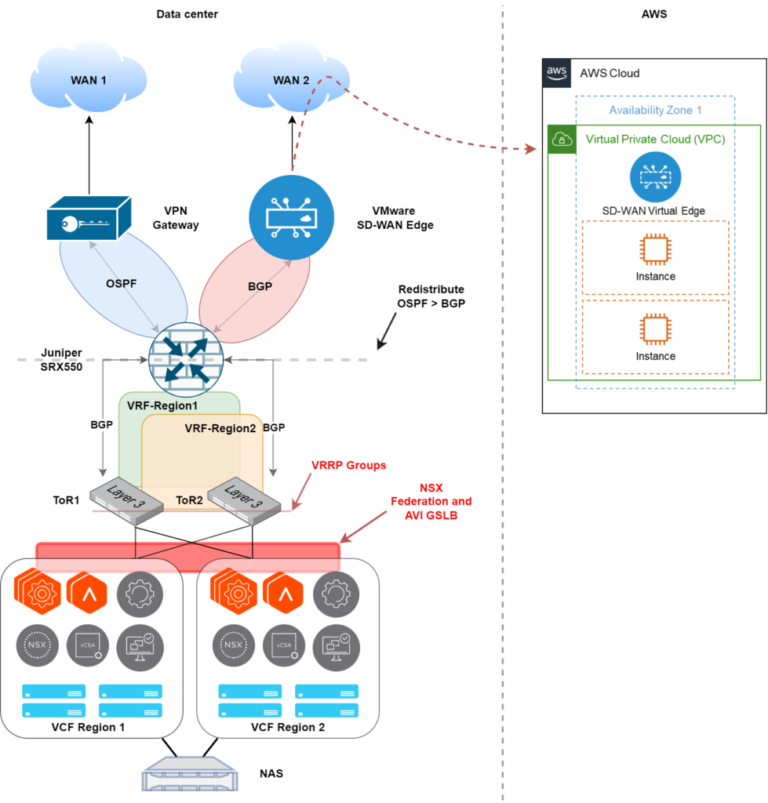
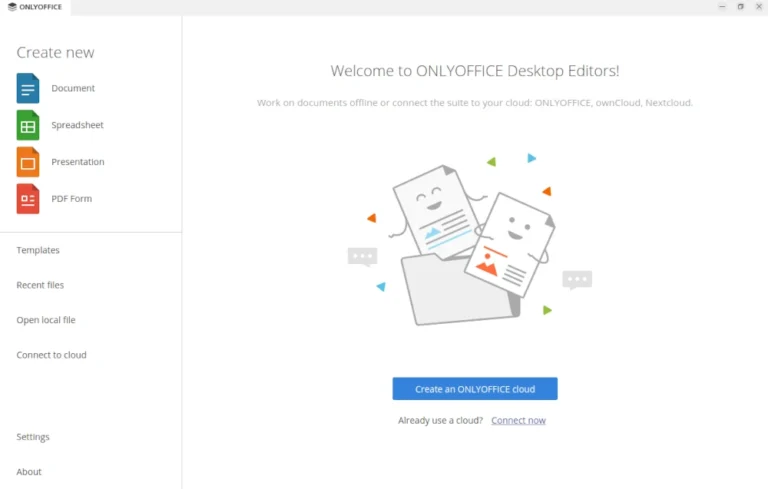

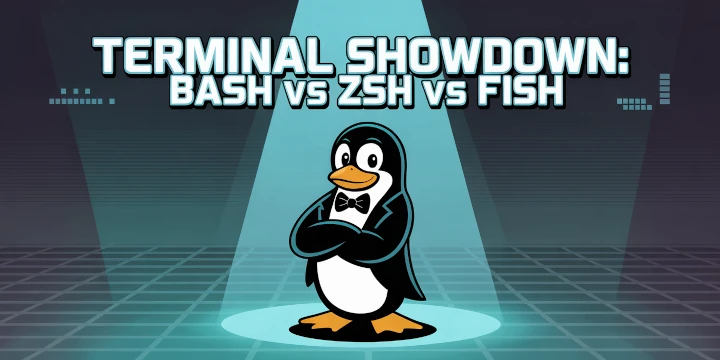
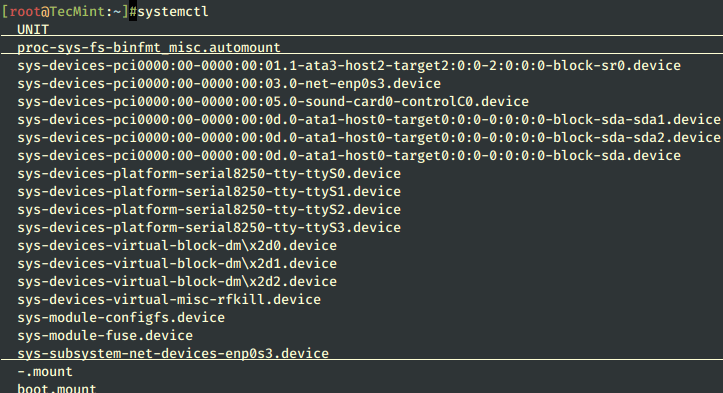
Shank Mohan
4. Restart the WCP service with “
vmon-cli --restart wcp“