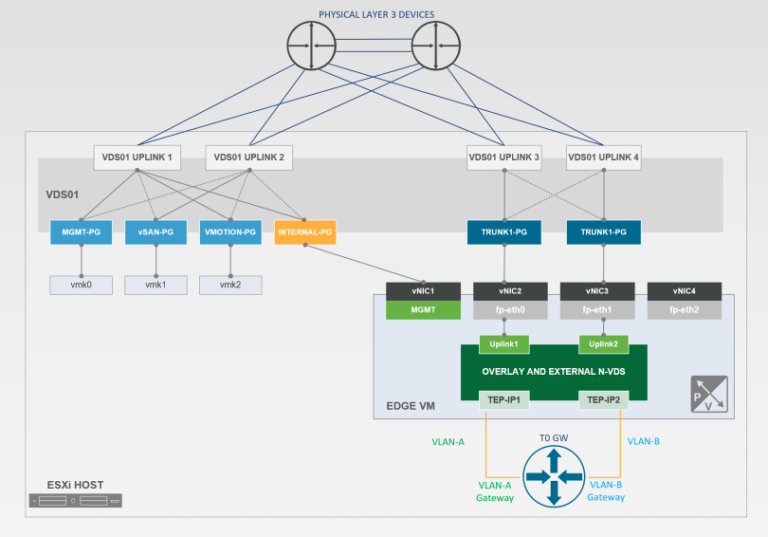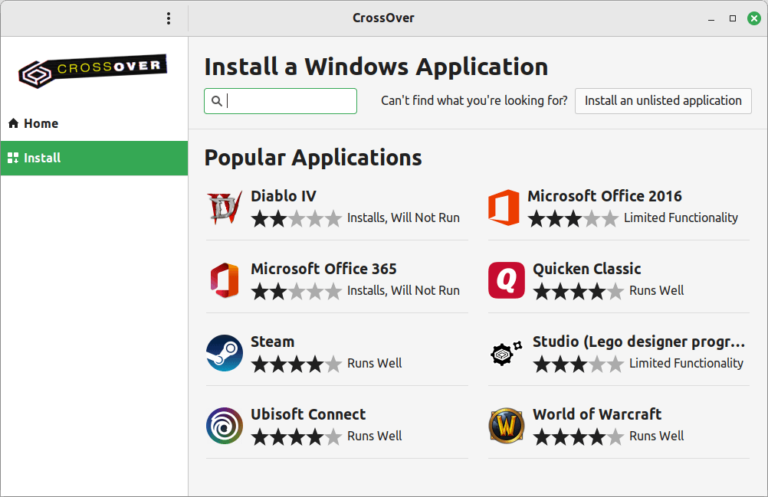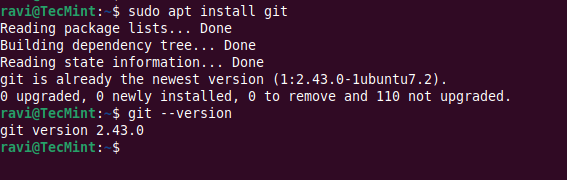Introduction
{
"siem_type": "Splunk",
"endpoint": "https://splunk.example.com:8088",
"token": "your-splunk-token",
"events": ["alert", "policy_change", "login"]
}
SOAR/Incident Response Integration
- Use Webhooks or REST API calls to trigger response playbooks.
- Example: Auto-quarantine a VM via SOAR when an alert is detected.
import requests
TOKEN = "your_api_token"
policy = {
"name": "Quarantine-Policy",
"action": "deny",
"source": ["Infected-VMs"],
"destination": ["All"],
"services": ["any"]
}
resp = requests.post(
"https://securitycentral.api.nutanix.com/v1/flow/policies",
json=policy,
headers={"Authorization": f"Bearer {TOKEN}"}
)
print(resp.status_code, resp.json())
Checklist (Runbook Excerpt):
Core Functions:
- Centralized Security Operations: Manage and enforce policies across all connected Prism Central instances and clusters.
- Unified Visibility: Real-time dashboards for alerts, compliance drift, segmentation, and inventory.
- Nutanix Flow Policy Management: Create, enforce, and audit microsegmentation and network security rules.
- SaaS Delivery: No infrastructure to manage; automatic updates and scalability.
Diagram: Security Central Overview
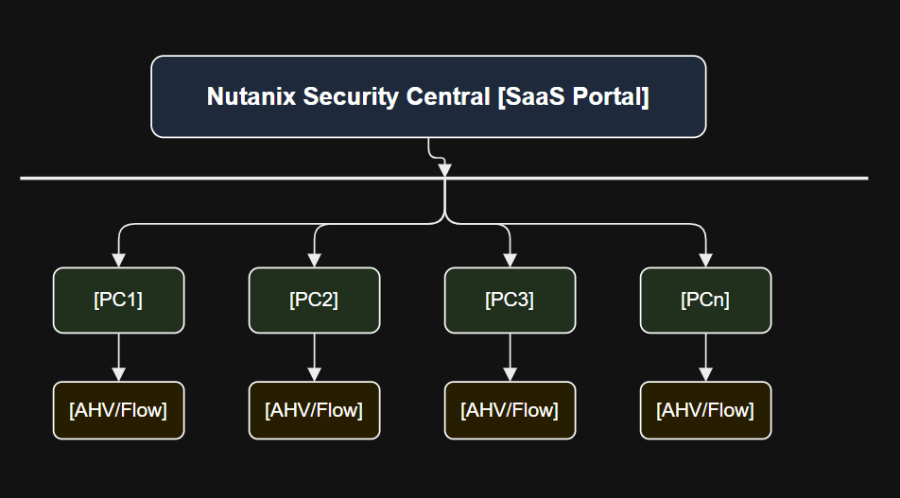
Key Features and Capabilities
- SaaS-Delivered, Always Updated: Instant access to the latest features without manual upgrades.
- Multi-Cluster Policy Management: Define, deploy, and audit policies across many sites.
- Real-Time Alerts and Compliance: Monitors security posture and generates actionable alerts.
- Microsegmentation: Fine-grained Flow policies for VM-level network segmentation.
- Automated Compliance Reports: CIS, NIST, PCI-DSS mappings out of the box.
- Role-Based Access Control: Granular permissions for admins, auditors, and operators.
- API-First Design: Full REST API support for integration and automation.
- Third-Party Integrations: Connect to SIEM, SOAR, and incident response platforms.
Prerequisites and Planning
b. Activate SaaS Portal:
- Nutanix Clusters: One or more Nutanix AHV clusters, managed by Prism Central (latest supported version).
- Prism Central SaaS Subscription: Register via Nutanix My.Nutanix portal.
- Network Connectivity: Outbound HTTPS (443) from Prism Central to Security Central SaaS endpoint.
- Nutanix Flow Enabled: Network microsegmentation must be enabled on each participating cluster.
- Identity Provider (Optional): SAML/LDAP/AD for RBAC and single sign-on.
- Admin Access: Prism Central administrator credentials.
Diagram: Deployment Prerequisites
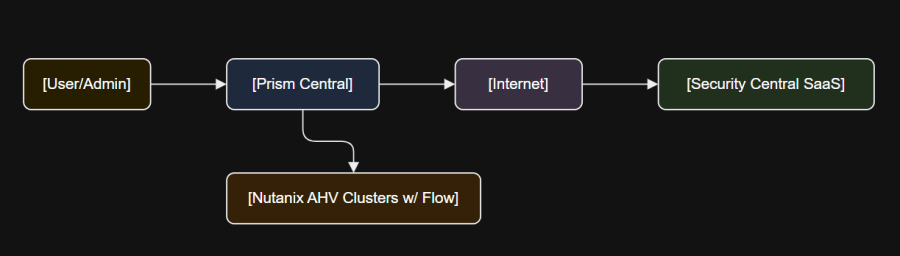
This guide provides a micro-detailed, step-by-step walkthrough of everything you need to know: prerequisites, SaaS setup, Nutanix Flow integration, automation, best practices, troubleshooting, real-world scenarios, and code samples for every task.
{
"name": "Allow-HTTP",
"action": "allow",
"source": ["WebTier"],
"destination": ["AppTier"],
"services": ["tcp:80"]
}
2. Multi-Cluster/Site Management
- Apply policies globally or site-specific.
- Use the “Global Policy” option to ensure uniform security posture.
- Audit policy compliance centrally.
Diagram: Policy Propagation
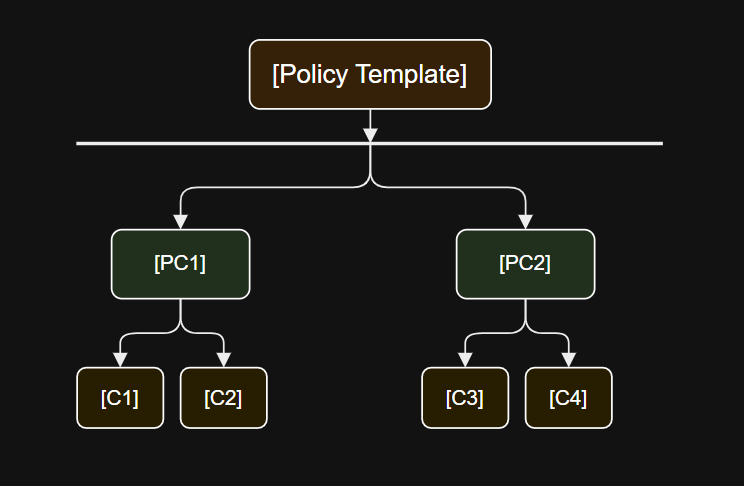
API and Automation Deep Dive
- Use Security Central REST API to automate:
- Policy creation, updates, deletions
- Alert and compliance report retrieval
- User and role management
- Supported via Python, PowerShell, or cURL.
Sample API Registration (Python):
- After subscription, you’ll receive an activation email.
- Set up your administrator account and MFA.
ncli flow-service list
SIEM Integration (Splunk, QRadar, etc.)
- In Security Central, go to Integrations > SIEM.
- Enter your SIEM endpoint, credentials, and select log types.
- Validate event forwarding with your SIEM platform.
RBAC Policy Sample (JSON):
import requestsAs modern data centers and hybrid clouds expand, securing workloads and networks at scale has become both mission-critical and complex. Nutanix Security Central delivers a centralized, SaaS-based solution that empowers Nutanix administrators, architects, and security teams to manage security policy, compliance, and visibility across all Nutanix environments from a single, unified portal.
{
"role": "SecurityAdmin",
"permissions": ["View", "Edit", "PolicyManage"],
"scope": "ClusterGroup:All"
}
Policy Management: Configuring and Using Nutanix Flow
1. Policy Creation and Templates
- Access “Flow Policies” in Security Central.
- Use built-in templates (PCI-DSS, Zero Trust) or custom rules.
- Define allow/deny, segment, and service chain policies.
curl -v https://securitycentral.api.nutanix.com/ping
c. Connect Prism Central:
Before deploying Security Central, ensure you meet these requirements:
ncli flow-policy create name="Prod-Segmentation" action=allow source="App-Servers" dest="DB-Servers" port=3306
Disclaimer: The views expressed in this article are those of the author and do not represent the opinions of Nutanix, my employer or any affiliated organization. Always refer to the official Nutanix documentation before production deployment.
- [ ] Verify cluster health and Prism Central connectivity
- [ ] Confirm Flow is enabled
- [ ] Register My.Nutanix account
- [ ] Configure outbound internet access (443)
- [ ] Gather identity provider details (if using SSO)
Step-by-Step Implementation Runbook
1. Provisioning Security Central SaaS
curl -H "Authorization: Bearer $TOKEN"
"https://securitycentral.api.nutanix.com/v1/compliance/reports"
Security Best Practices (CIS, NIST, Zero Trust)
- Leverage Baseline Templates: Use built-in policies mapped to CIS, NIST 800-53, or PCI-DSS.
- Least Privilege: Grant only required permissions via RBAC.
- Microsegmentation: Segment critical workloads, limit lateral movement.
- Continuous Compliance: Schedule automatic audits, enable drift detection.
- Logging & Alerting: Integrate with SIEM for real-time incident response.
- Multi-Factor Authentication: Always enable MFA for admin accounts.
- Automated Remediation: Use APIs to trigger quarantine or response playbooks.
Test Network Connectivity (from Prism Central):
Nutanix Security Central is a SaaS-based security management platform that provides centralized visibility, compliance monitoring, and security policy management for Nutanix clusters (on-premises, cloud, and edge). It acts as the single point of truth for Nutanix Flow security policy, compliance posture, alerting, and workflow automation.
import requests
webhook = "https://soar.example.com/api/trigger"
data = {"event": "quarantine", "vm": "VM-1234"}
requests.post(webhook, json=data)
Use Cases & Real-World Scenarios
1. Ransomware Containment
- Policy-based quarantine of infected VMs, using automated detection and deny rules.
- Alert triggers SOAR workflow for incident response.
2. PCI-DSS/Compliance Enforcement
- Apply compliance template to cardholder VMs.
- Generate automated reports for auditors.
3. Policy Drift Remediation
- Continuous policy audit detects drift from baseline.
- API auto-remediates with rollback to approved configuration.
4. Multi-Site Security Operations
- Global policies ensure segmentation across geographies.
- Single dashboard for alerting and compliance monitoring.
Code & Policy Library
Sample Policy JSON: Deny Inbound RDP Everywhere
{
"name": "Deny-RDP-All",
"action": "deny",
"source": ["Any"],
"destination": ["Any"],
"services": ["tcp:3389"]
}
Automated Policy Rollback (Python)
def rollback_policy(policy_id):
requests.delete(
f"https://securitycentral.api.nutanix.com/v1/flow/policies/{policy_id}",
headers={"Authorization": f"Bearer {TOKEN}"}
)
Sample Alert Forwarding (cURL)
curl -X POST -H "Authorization: Bearer $TOKEN"
-d '{"event":"alert","severity":"high"}'
https://siem.example.com/events
Glossary
- Security Central: SaaS platform for Nutanix security operations.
- Prism Central: Central management UI for Nutanix clusters.
- Flow: Nutanix microsegmentation engine.
- RBAC: Role-based access control.
- SIEM: Security information and event management.
- SOAR: Security orchestration, automation, and response.
- Microsegmentation: Isolation of network traffic between workloads.
- API: Application programming interface for automation.
Conclusion
Nutanix Security Central empowers IT and security teams to manage, automate, and audit security policies at scale, across all Nutanix clusters, using a SaaS platform that is always current and fully API-driven. With microsegmentation, automated compliance, deep integrations, and robust troubleshooting, it provides the single pane of glass your enterprise needs for modern hybrid cloud defense.