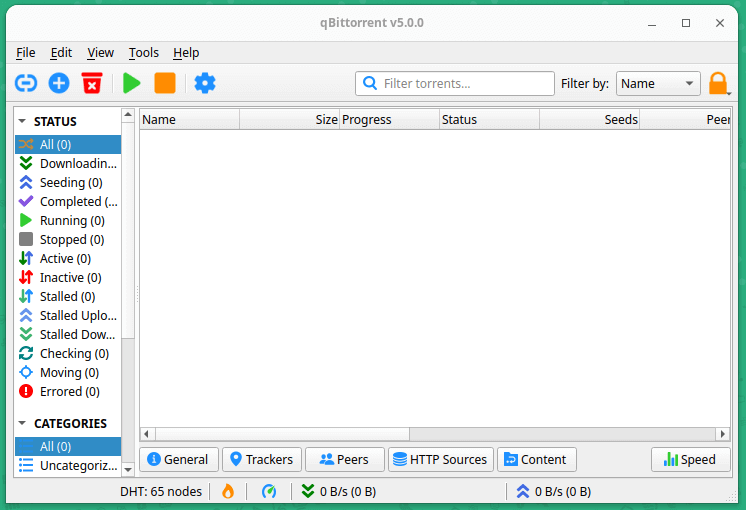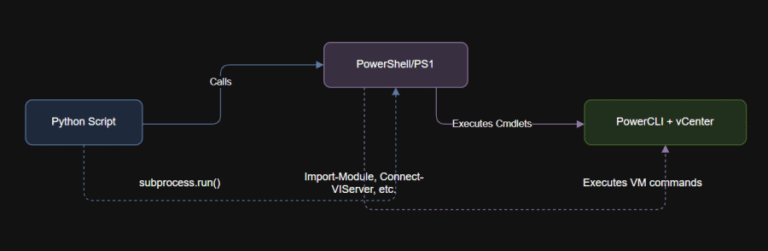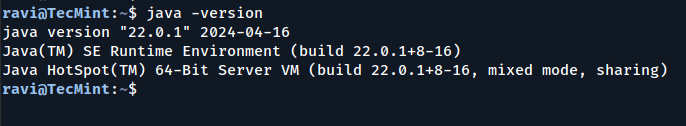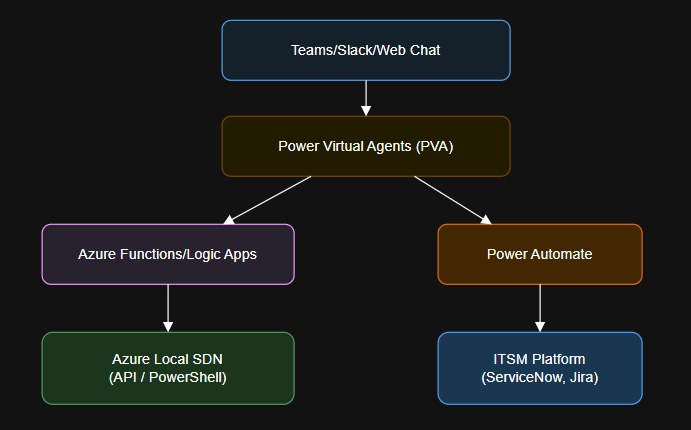Elementary OS is a Ubuntu-based GNU/Linux distribution, which started as a theme and application set for Ubuntu which later turns out to be an independent Linux distribution. It inherits the legacy of Ubuntu OS and shares Ubuntu’s Software Center for package management.
It is known for its fast, open, and privacy-respecting distribution and replacement to macOS and Windows with a simple yet effective user interface, beautiful themes, and wallpaper that serve as eye-candy to users and one of the best Linux OS for Linux newbies.
It uses Epiphany as a web browser, Plank-as dock, Pantheon as a shell, Code (a simple text editor), Gala (based on Mutter) as a windows Manager, Pantheon Greeter-Session Manager, Geary-email client, Pantheon Mail, Music Audio Player, Pantheon Files – file manager and other applications that are closely associated with the OS.
The latest release of elementary OS 8 Circe is based on Ubuntu 24.04 LTS which comes with several notable improvements and features, making it one of the most polished releases of this popular Linux-based operating system.
elementary OS 8: What’s New?
Here’s a quick overview of what’s new:
- Applications Settings now feature a split-pane layout for easier navigation.
- Dock and panel remain stationary during workspace switching, improving multitasking.
- Quick settings include Dark Mode and Screen Rotation Lock for devices with accelerometers.
- Developers benefit from updated Flatpak platforms and LibPortal for secure access to system features.
- Onboarding navigation is improved for better keyboard and screen reader compatibility.
- Bluetooth components are now separated into distinct packages for easier maintenance.
- Font Viewer is delivered as a Flatpak for seamless updates.
- Music app allows direct audio file opening and includes a sticky toolbar style when scrolling.
- Sessions are renamed for clarity: “Secure Session” for Wayland and “Compatibility Session” for X11.
- The system now supports 64-bit time for future compatibility beyond 2038.
- Integration of SystemD improves stability and session management.
- Monthly and early access builds are available to GitHub sponsors for testing.
Download elementary OS 8 Circe ISO
It is absolutely free to use Elementary OS. Free as in the beer as well as free as in the speech. If you want to donate to this awesome project you may click on the amount ‘pay it and Download‘.
You may add a custom amount if you want. If you don’t want to pay at this time you may just download Elementary OS by entering ‘0‘ in the custom field.

After you’ve downloaded the ISO image from the official site of the elementary OS for your system architecture, we will install and test it.
Creating a Bootable elementary OS 8 Circe
After downloading the elementary OS installation image, the next step is to create a bootable USB drive. On Windows, you can use a tool like Rufus, and on Linux, you can use the dd command to copy the installation image to the USB drive.
If you’re aiming to become a skilled server sysadmin, you may prefer using a fast and efficient command-line tool like dd.
To check for connected devices, plug in the USB stick and open a terminal, and then, run the following command to list all the devices currently attached to your system.
lsblk
Once you’ve identified the USB device, create a bootable drive by copying the elementary OS installation image onto it in a single step.
dd if=elementaryos-8.0-stable.20241122rc.iso of=/dev/sdc bs=8M status=progress
Installation of elementary OS 8 Circe
After making a bootable USB stick, insert your bootable media and select the boot option from BIOS, and restart the machine to boot from bootable media.
After booting from the USB, you’ll see the language selection screen, select the language for the installation process, and click Next.
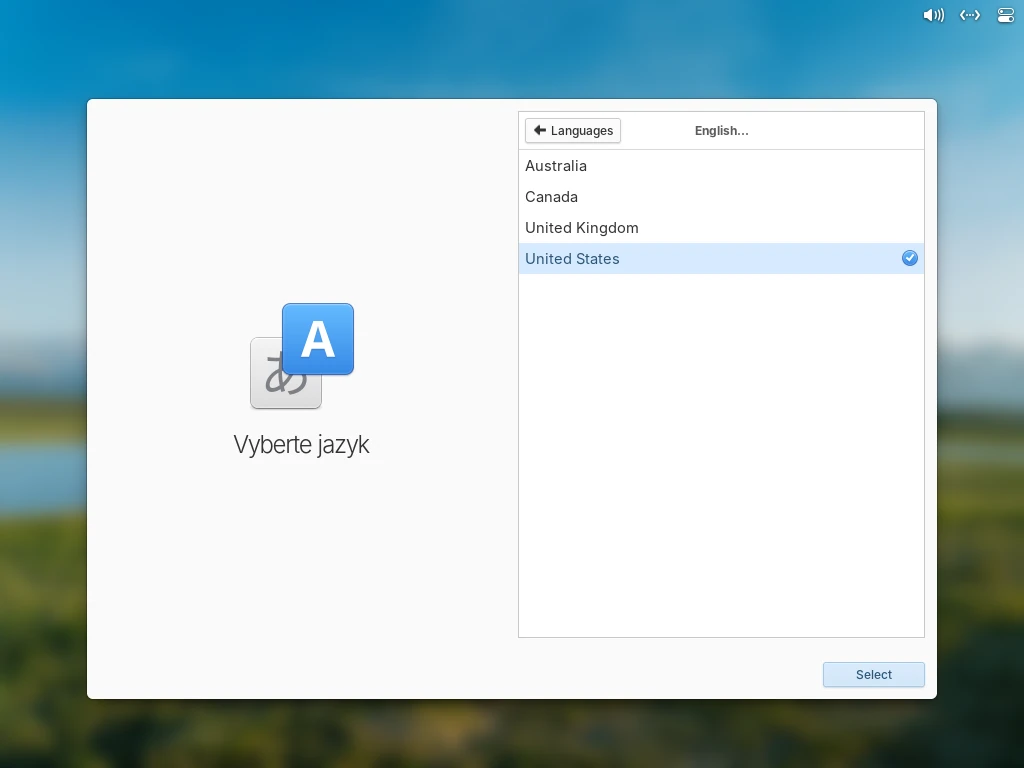
Select the appropriate keyboard layout (US English is the default, but you can select other layouts as needed).
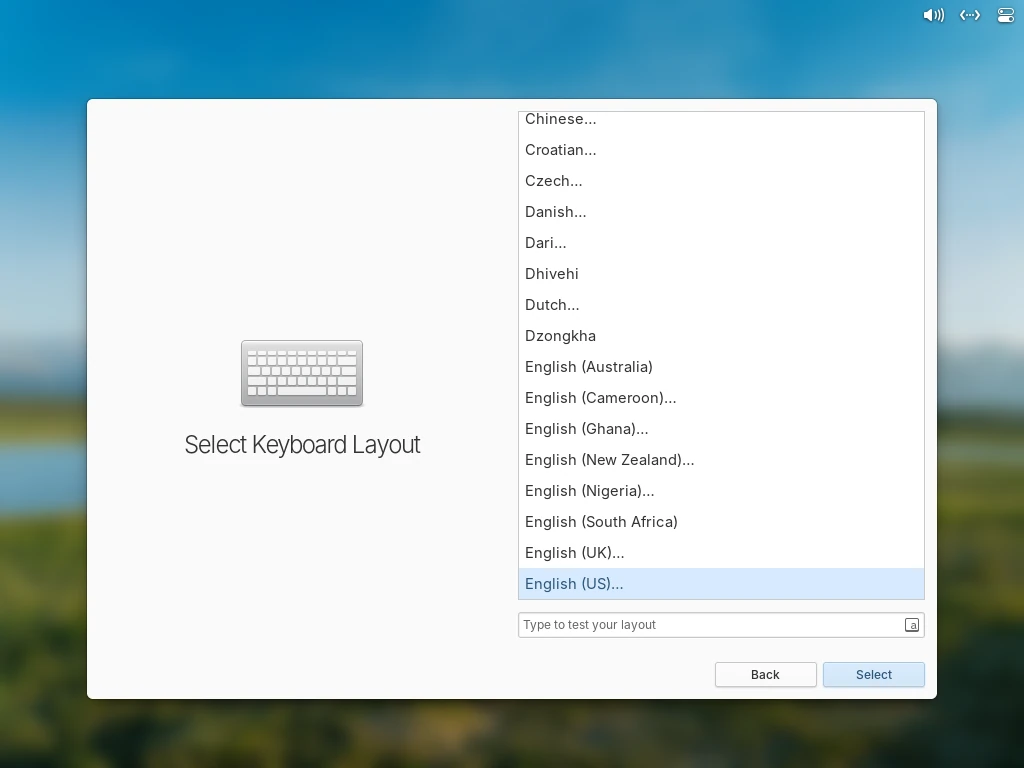
Next, select the option “Erase Disk and Install Elementary OS“, which will wipe the entire disk and install Elementary OS 8.
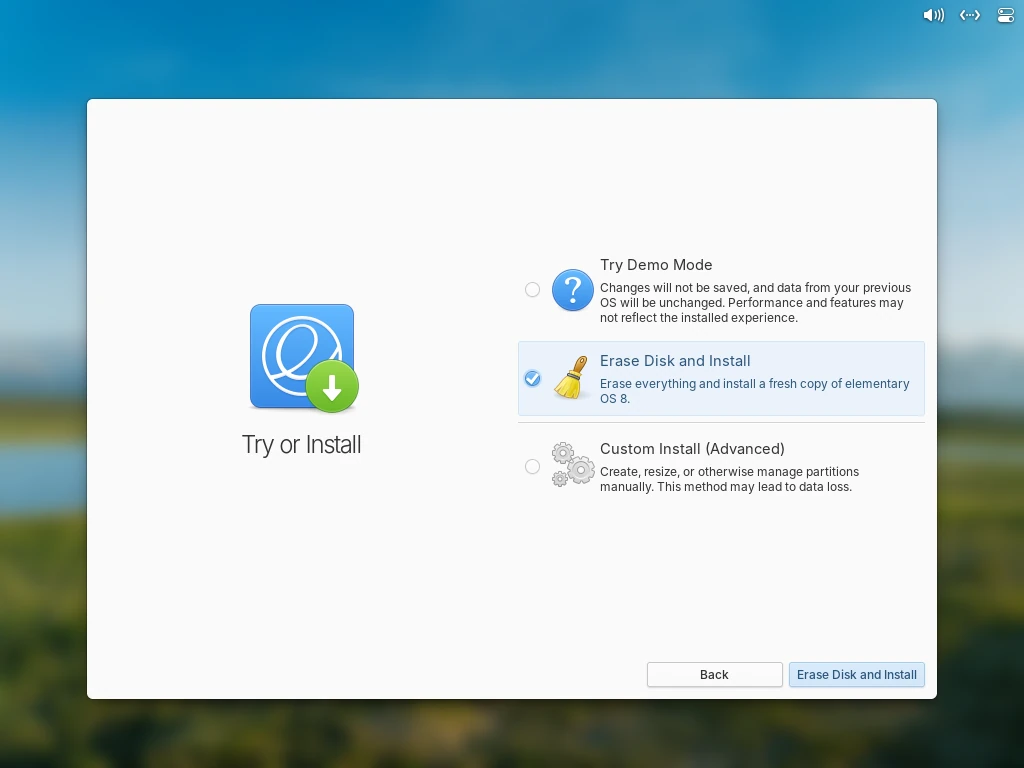
If you are using a single drive for installation, make sure to select the correct one.
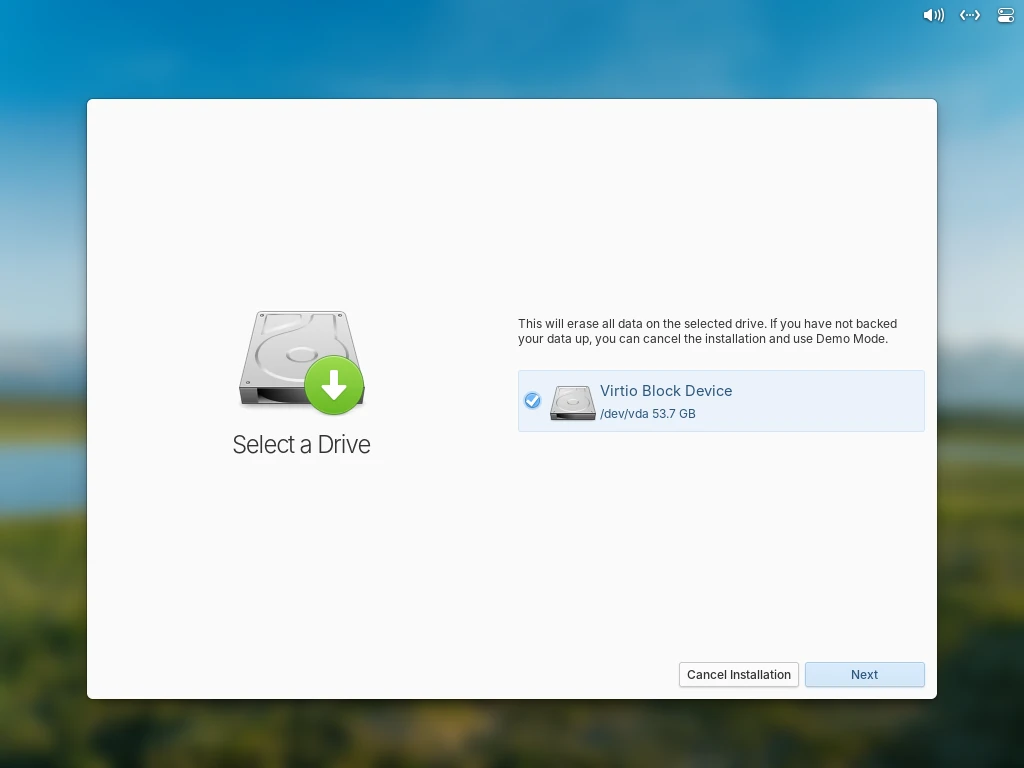
When you see the option “Encrypt this disk“, select “No” if you don’t want to enable encryption, which will skip the encryption step, allowing you to proceed without setting a password for disk decryption at boot.
Choosing “No” will speed up the installation process but leave your data unprotected in case of physical access to your system. If security isn’t a major concern, this choice will provide a quicker setup.
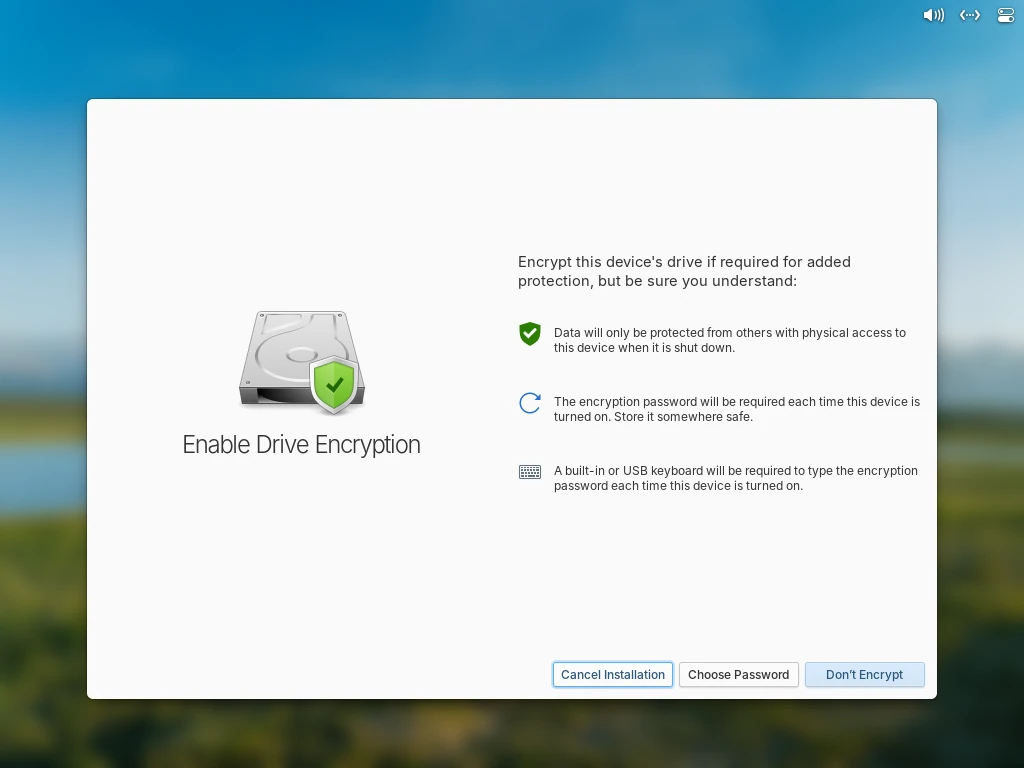
For optimal performance, especially with NVIDIA or AMD GPUs, it’s recommended to install proprietary drivers during installation.
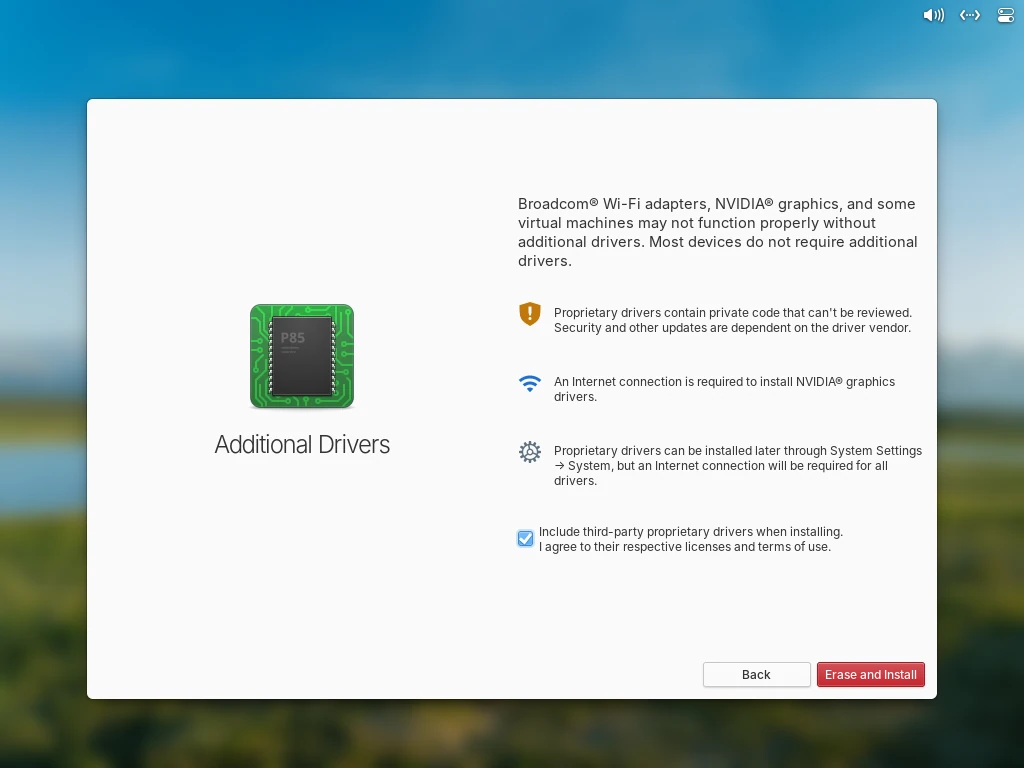
The installer will start installing the OS and configuring your system, which will take some time depending upon your system configuration and hardware.
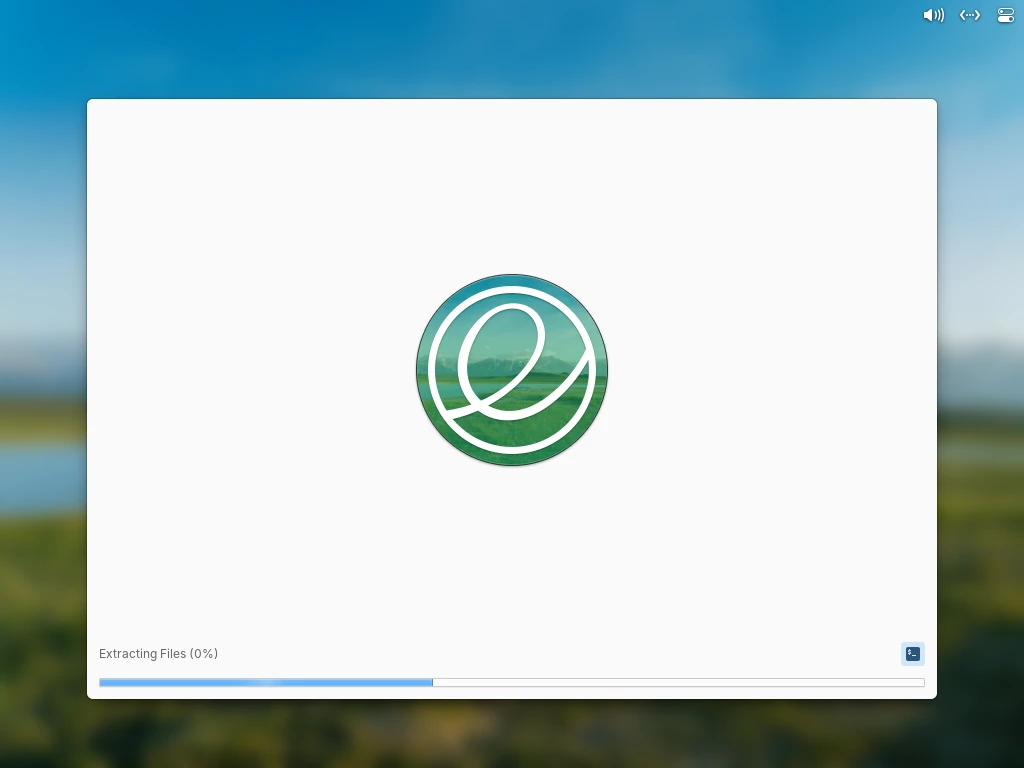
After installation is finished, you’ll be prompted to restart your system and make sure to remove the USB drive and hit Restart Device.
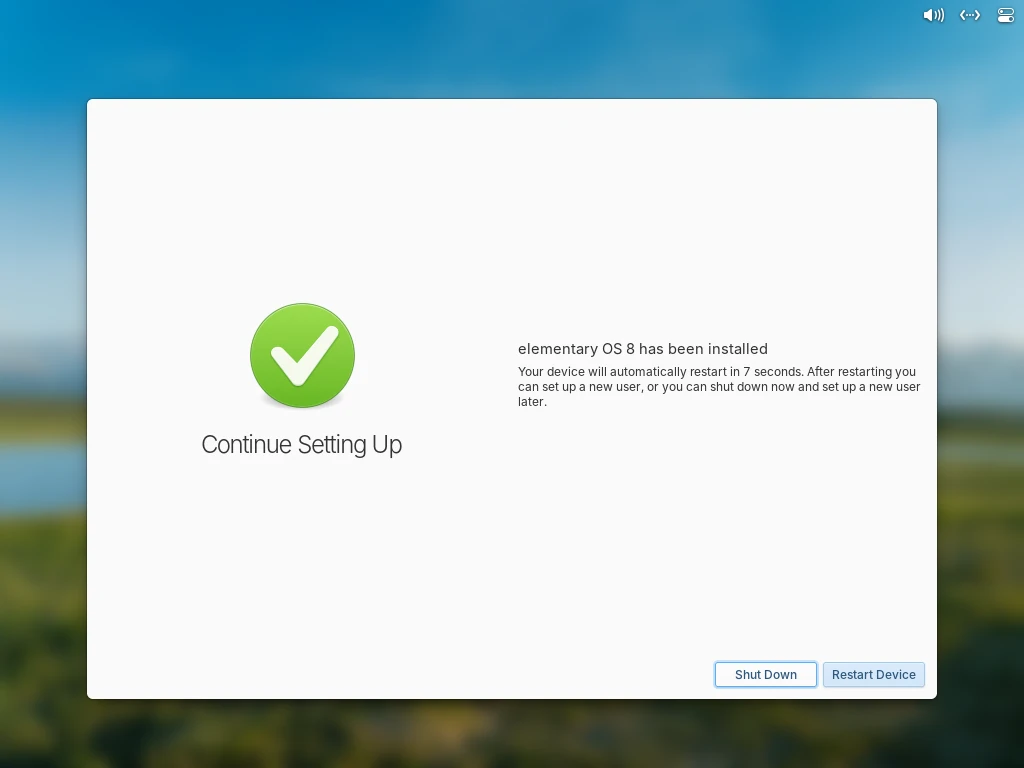
On the first boot, Elementary OS 8 will guide you through a quick setup, including signing into your account, connecting to Wi-Fi (if not already done), and configuring any additional settings.
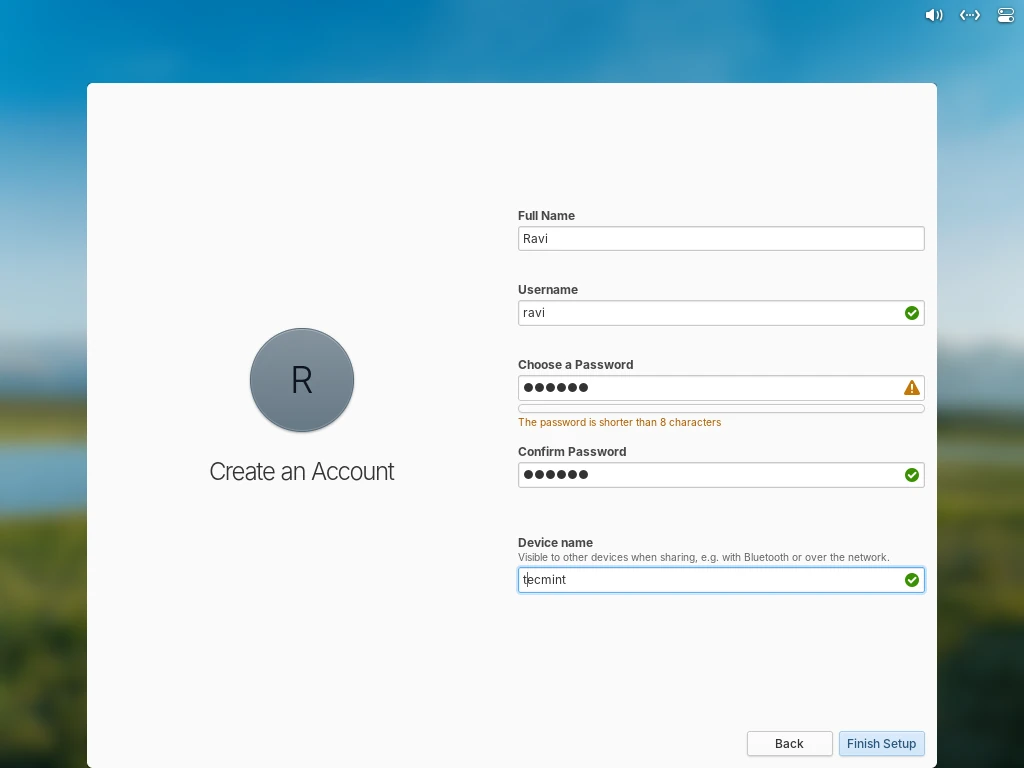
After creating a user account, you will get a login interface.
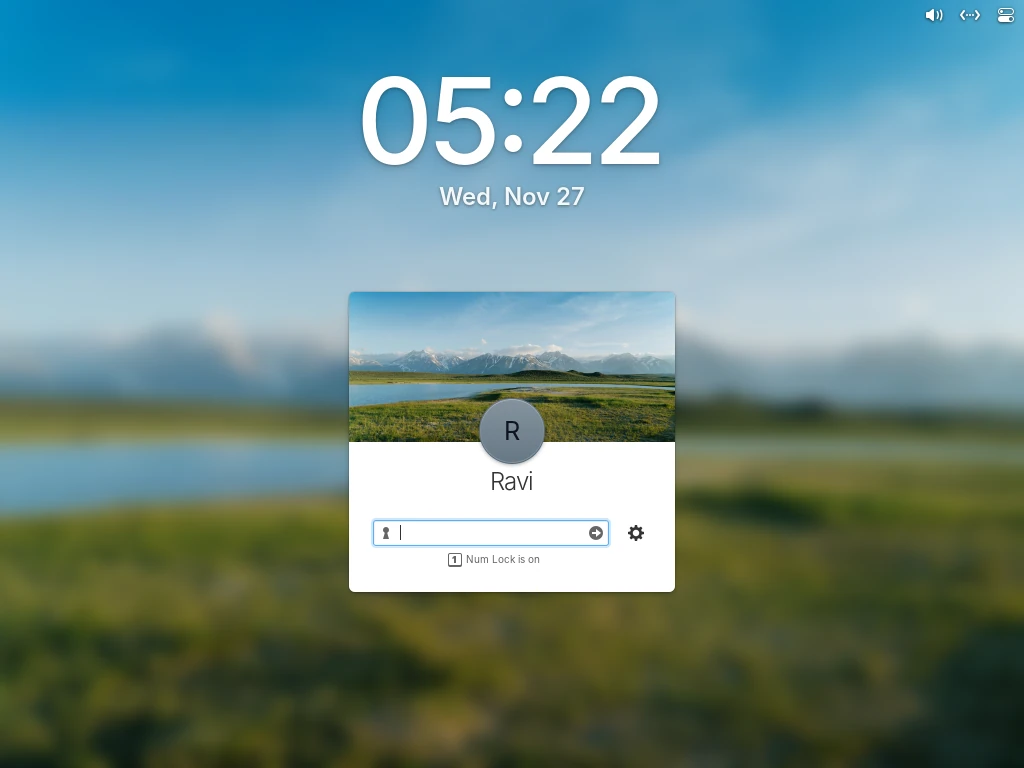

Conclusion
Elementary OS is truly impressive, and the installation process was quick and smooth. The installation was straightforward and easy. Unlike some other distributions, Elementary OS doesn’t overwhelm you with unnecessary applications. It installs only the essential applications, keeping things simple. The overall user interface is beautiful, and everything runs smoothly without any noticeable lag during testing.
Booting up and shutting down are fast too. I must say that Elementary OS is a fantastic GNU/Linux operating system that focuses on speed while being light on system resources. Whether you’re new to this distribution or an experienced user looking for a fast, low-maintenance OS, Elementary OS is a great choice.
Test out Elementary OS and let us know your thoughts. I’ll be back soon with another interesting article. Until then, stay tuned and stay connected with Tecmint. Don’t forget to share your valuable feedback in the comments below. Like and share our content to help us reach more people!