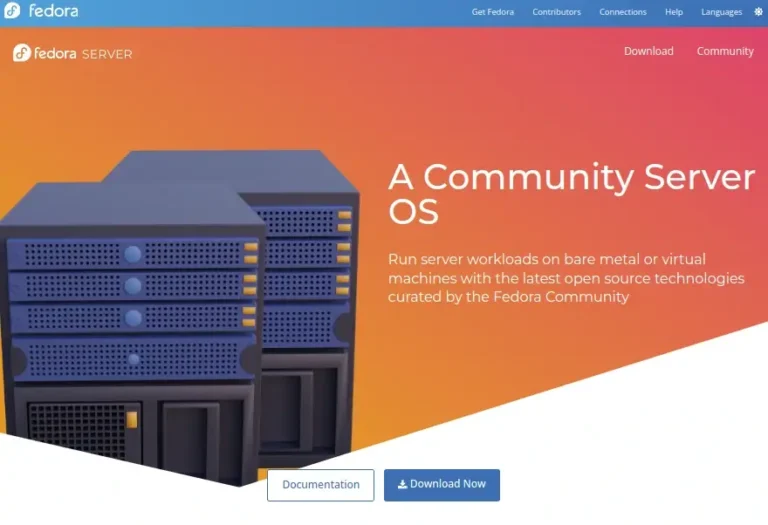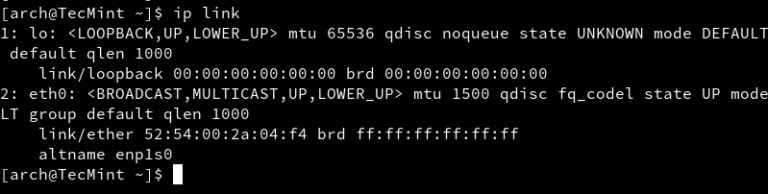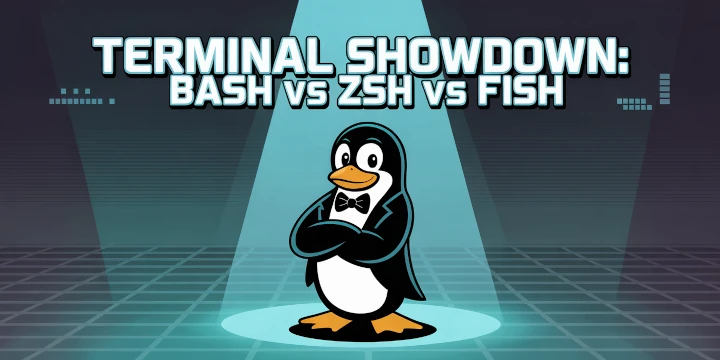For more information on the NSX Manager and how to install/admin the cluster, please see the below links:
NSX Manager sits at the Mgmt. plane level. Duh, right? Why is this important? It is important should you lose your Mgmt. cluster then you will not have any disruption to your data plane or firewall rules being enforced.
NSX Manager clustering runs on top of a distributed data platform called Corfu DB and provides high availability of the user interface and the API where the NSX Manager configurations information is stored.
Summary:
Whether you are on NSX or Azure Stack SDN, you will require a way to manage your network. This network Mgmt. plane needs to be highly available, accessible, and have all the necessary agents to communicate with the data plane. Both Managers allows for GUI/API/CLI access into your brains, which gives you options on management. Also, it gives you options for hooking into your favorite automation tools. As always, I hope everyone finds this information useful.
*The thoughts and opinions in this article are mine and hold no reflect on my employer*
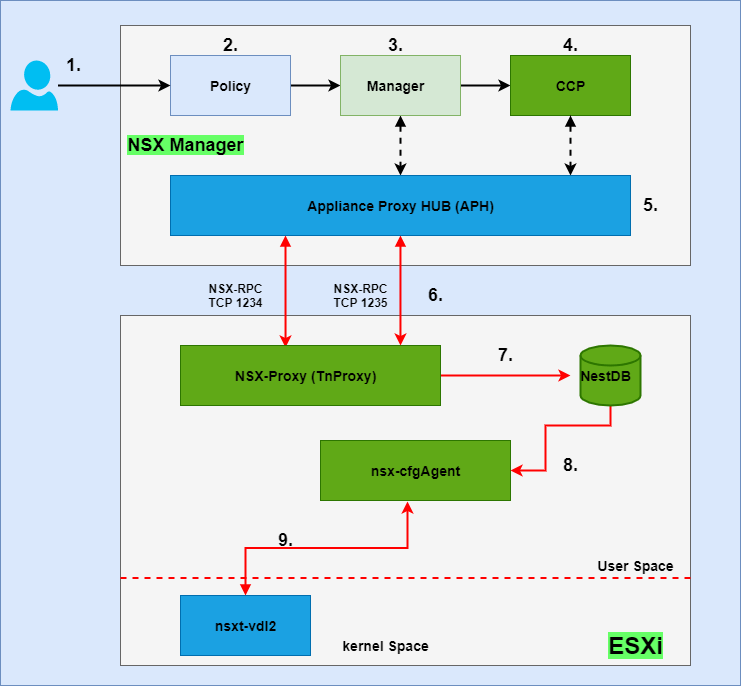
Using Network Controller, you can automate the configuration and management of network infrastructure instead of performing manual configuration of network devices and services.
https://learn.microsoft.com/en-us/azure-stack/hci/concepts/network-controller-overview
https://learn.microsoft.com/en-us/windows-server/networking/sdn/technologies/network-controller/network-controller-high-availability
Now that we have gotten some useful tips out of the way, I feel it is time to compare and contrast the two Software Defined Solutions. What better place to start this journey than with the brains that run this show. Kind of obvious, right? Below you will find a summary of what is NSX Manager and what is Network Controller. I’ve added some useful links to store for a later read.
FYI:
Like NSX manager , the Mgmt. plane is outside of the data plane. This will allow for no disruption to your network traffic or firewall policies in the event of losing your Mgmt. cluster.
Network Controller is the cornerstone of Software Defined Networking (SDN) management. It is a highly scalable server role that provides a centralized, programmable point of automation to manage, configure, monitor, and troubleshoot virtual network infrastructure.
When this new architecture is released, I’m sure you will see a new article from me covering this 🙂
responsible for computing and distributing the runtime virtual networking and security state of the NSX-T Data Center environment.
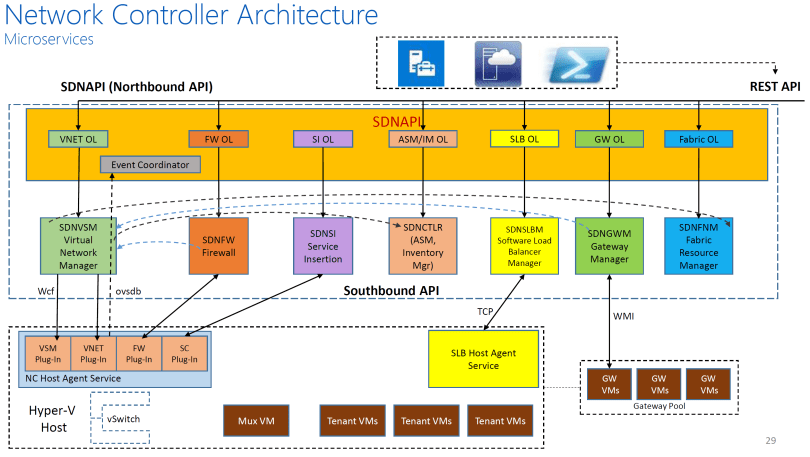
For more information about the Network Controller, I recommend the following:
Below when I cover the Network Controller Cluster, it will be based off the current deploy/architecture. While this is the current deployment for Microsoft’s SDN controller, the Microsoft SDN team has reimagined the Management Plane installation and architecture experience in upcoming version of Azure Stack HCI 2405 and Windows Server 2025.
Inside the NSX solution you have the NSX Manager which is the brains of the software defined networking ecosystem. A group of three NSX Manager nodes form the NSX management cluster for high availability and scalability regardless of the size of the environment.
Much like NSX has the Corfu DB, Microsoft has the Open vSwitch Database Management Protocol (OVSDB). This allows the Network Controller pushes HNV policies down to a Host Agent running on each host using OVSDB as the SouthBound Interface (SBI). The Host Agent stores this policy using a customization of the VTEP schema and programs complex flow rules into a performant flow engine in the Hyper-V switch.
Network Controller can manage network devices and network services, and gather all of the information you need about the network. Network Controller continually monitors the state of network devices and services, and ensures that any configuration drift from the desired state is remediated.
Feel free to check in on this series:
NSX Manager provides the REST API and a web-based UI interface entry point for all user configurations
With Network Controller clusters you can have a minimum of three (3) Network Controller VMs to form a cluster on a two (2) host architecture. However, on a four (4)+ host architecture it is recommend to have five (5) for High Availability.
https://docs.vmware.com/en/VMware-NSX/4.1/administration/GUID-FBFD577B-745C-4658-B713-A3016D18CB9A.html
https://nsx.techzone.vmware.com/api/checkuseraccess?referer=/sites/default/files/NSX-T%20Reference%20Design%20Guide%203-0.pdf
The NSX Manager – The Brains of this Outfit
The Network Controller – the Uber Brains of this Outfit 🙂