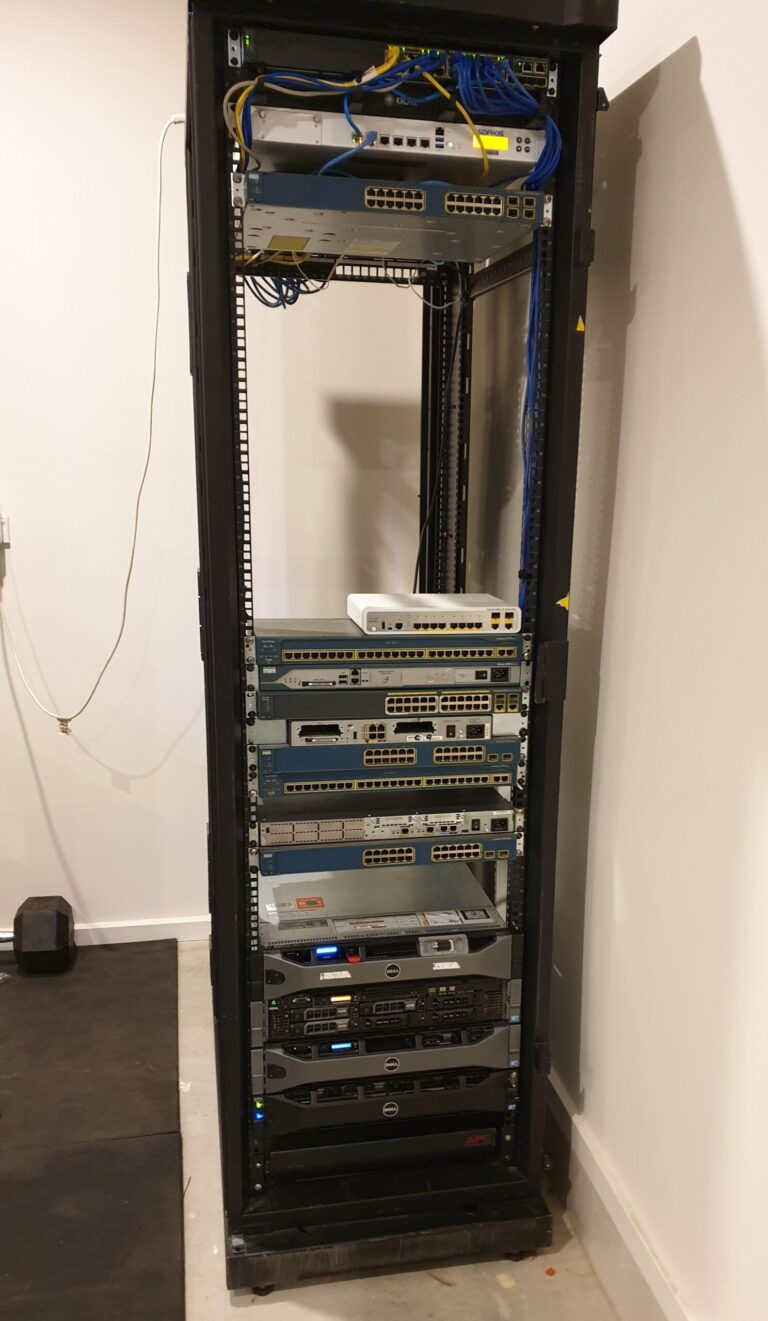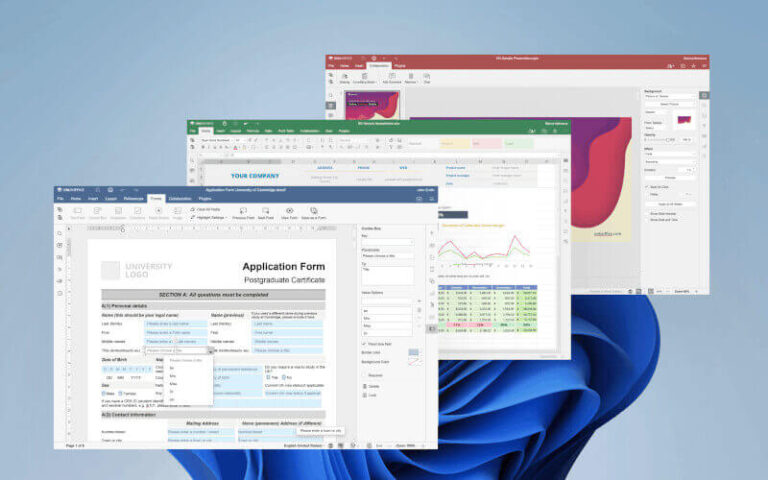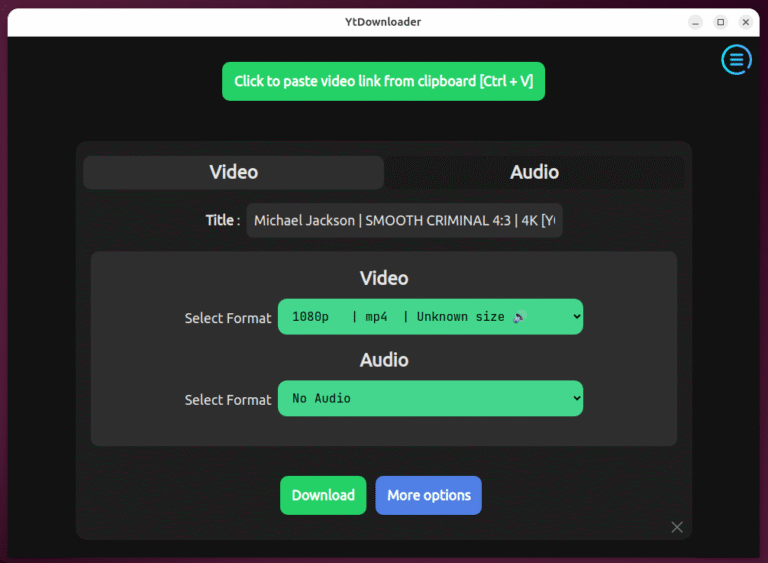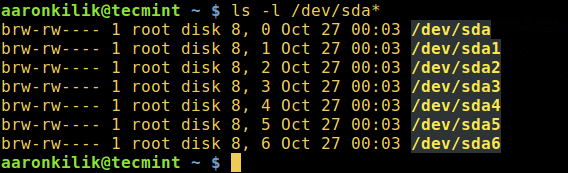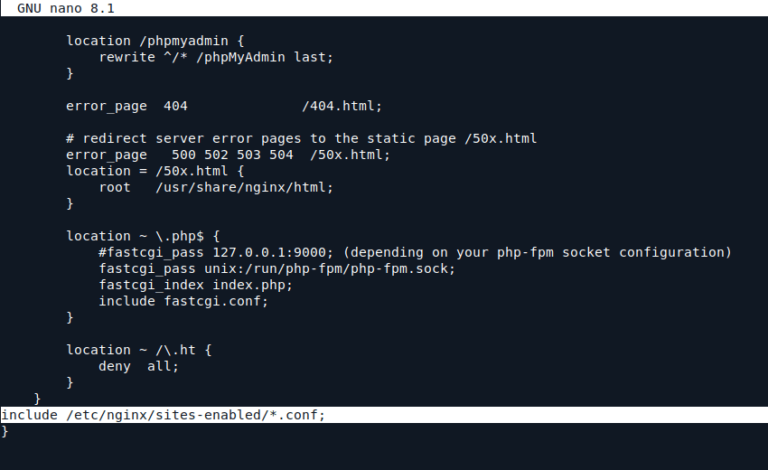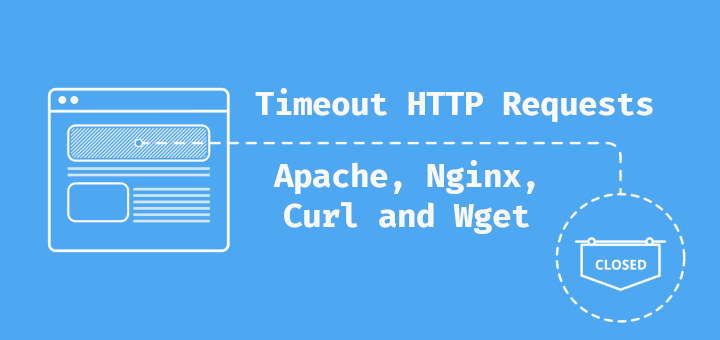
As a Linux user with over 10 years of experience, I understand the importance of optimizing your system for performance and reliability. One common task that comes up in web servers and application management is controlling HTTP requests.
Specifically, setting a timeout for HTTP requests can help prevent your system from hanging or waiting indefinitely for a response from a server.
In this guide, I’ll walk you through the steps to timeout HTTP requests in Linux, covering different tools and configurations you can use to ensure your system is running smoothly.
What is an HTTP Request Timeout?
An HTTP request timeout occurs when a client (like a browser or a script) sends a request to a server, but the server does not respond within a specified amount of time, which could be due to the server being too slow, overloaded, or unresponsive. In such cases, the client will stop waiting and return an error or timeout message.
Timeouts are crucial for ensuring that your system doesn’t waste resources waiting for responses from unresponsive servers. By setting appropriate timeouts, you can prevent delays, improve performance, and avoid unnecessary load on your server.
Why Setting Timeout HTTP Requests?
There are several reasons why setting timeouts for HTTP requests is important:
- Avoid Server Overload – Long-running HTTP requests can cause your server to become unresponsive or overloaded, especially when there are multiple requests.
- Improve System Performance – By setting a timeout, you can ensure that your system isn’t waiting for too long for a response, which helps keep your resources free for other tasks.
- Better Error Handling – Timeouts allow your system to fail gracefully when a server is unresponsive, rather than hanging indefinitely.
- Security – Limiting the time spent waiting for a response can help mitigate the risk of certain types of attacks, such as Denial of Service (DoS) attacks.
Methods for Setting Timeout HTTP Requests in Linux
There are several tools and methods available in Linux to manage HTTP request timeouts, let’s explore the most common ones.
1. Using curl for HTTP Request Timeout
curl is a command-line tool used for transferring data via URLs, which supports a wide range of protocols, including HTTP, and allows you to set timeouts for your requests.
To set a timeout in curl, use the --max-time option, which specifies the maximum time (in seconds) that curl will allow for the entire operation (including connection, data transfer, etc.). Once this time is exceeded, curl will abort the request.
curl --max-time 10 https://example.com
In this example, curl will wait for a maximum of 10 seconds for a response from https://example.com. If the server doesn’t respond within this time, curl will terminate the request and return an error.
2. Setting Timeouts in Apache HTTP Server
If you’re running a web server like Apache, you can configure timeouts directly in its configuration file (httpd.conf or apache2.conf).
Apache has two main timeout settings:
- Timeout – This directive sets the maximum time the server will wait for a complete request from the client.
- ProxyTimeout – This is used when Apache is acting as a reverse proxy and is waiting for a response from a backend server.
To set the Timeout directive in Apache, open the Apache configuration file and set the value for Timeout in seconds.
Timeout 60
This means Apache will wait for a maximum of 60 seconds for a request to be completed. If it takes longer, the server will return a timeout error.
Similarly, if you’re using Apache as a reverse proxy, you can set the ProxyTimeout directive:
ProxyTimeout 30
This sets the maximum time Apache will wait for a backend server response to 30 seconds.
3. Configuring Nginx for HTTP Timeout
Nginx is another popular web server, and it also provides several directives for controlling timeouts.
client_header_timeout– Defines the timeout for reading the client’s request header.client_body_timeout– Defines the timeout for reading the client’s body.send_timeout– Sets the timeout for sending data to the client.proxy_read_timeout– Defines the timeout for reading a response from a proxied server.
To configure timeouts in Nginx, open the Nginx configuration file (nginx.conf) and set the desired timeout values.
http {
client_header_timeout 10s;
client_body_timeout 10s;
send_timeout 10s;
proxy_read_timeout 30s;
}
This configuration ensures that Nginx will wait no more than 10 seconds for client data and 30 seconds for a response from a proxied server.
4. Using wget for HTTP Request Timeout
Like curl, wget is another command-line tool used for downloading files from the web, which also supports setting timeouts.
To set a timeout in wget, use the --timeout option, which specifies the maximum time (in seconds) that wget will wait for a response from the server.
wget --timeout=15 https://example.com/file.zip
This command tells wget to wait a maximum of 15 seconds for a response before aborting the request.
5. Timeouts in PHP and Other Scripting Languages
If you’re using PHP or another server-side scripting language, you can also set timeouts for HTTP requests made within your scripts.
In PHP, you can use the ini_set function to configure the max_execution_time directive, which defines the maximum time a script is allowed to run.
ini_set('max_execution_time', 30); // 30 seconds
6. Timeouts in System-wide Network Settings
For system-wide timeout settings, you can configure the TCP connection timeout values using sysctl command. These settings control the time your system will wait for a TCP connection to be established or closed.
To set the TCP connection timeout, you can modify the following parameters in /etc/sysctl.conf:
net.ipv4.tcp_fin_timeout– Defines the time the system will wait for a connection to be closed.net.ipv4.tcp_keepalive_time– Sets the time between keepalive probes.
net.ipv4.tcp_fin_timeout = 30 net.ipv4.tcp_keepalive_time = 600
After editing the file, run the following command to apply the changes:
sysctl -p
Conclusion
Setting HTTP request timeouts in Linux is an essential task for managing server performance, security, and reliability.
Whether you’re using command-line tools like curl and wget, or configuring web servers like Apache or Nginx, you can easily control the maximum time your system will wait for a response from a server.