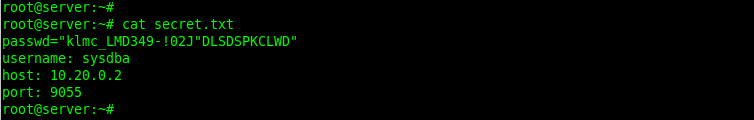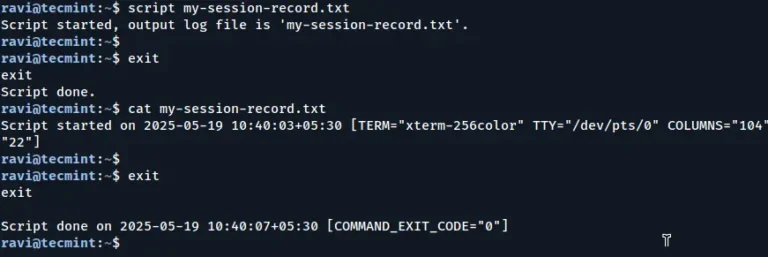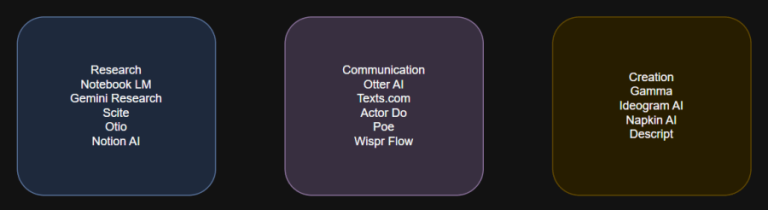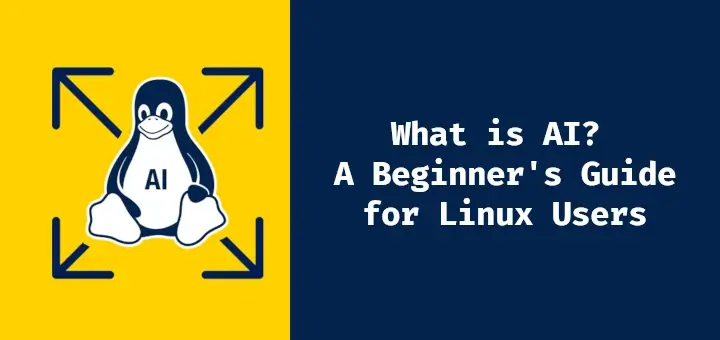
Artificial Intelligence (AI) is a term that’s been buzzing around for a while now, from self-driving cars to voice assistants like Siri and Alexa, AI is becoming a part of our everyday lives.
But what exactly is AI, and why should Linux users care about it? This article will give you a simple, beginner-friendly introduction to AI, its applications, and why it’s important for you as a Linux user.
What is Artificial Intelligence?
In simple terms, Artificial Intelligence is the ability of a machine or computer program to think, learn, and make decisions similar to a human.
Think of it as creating machines that can perform tasks that would normally require human intelligence, like understanding speech, recognizing images, or making decisions based on data.
AI works by mimicking human intelligence through algorithms and models, these algorithms are sets of rules or instructions that tell the machine how to process information, learn from it, and make decisions.
Unlike traditional software, which follows fixed instructions, AI can improve its performance over time by learning from experience.
The Basics of AI: Understanding the Key Concepts
Before diving deeper into how AI works, let’s break down some key concepts that form the foundation of AI.
1. Machine Learning (ML)
Machine Learning is a subset of AI that focuses on teaching machines to learn from data. Instead of programming a machine with specific instructions, we feed it data and allow it to recognize patterns. The more data the machine gets, the better it becomes at making predictions or decisions.
For example, if you train a machine to recognize pictures of cats, the more images of cats you show it, the better it gets at identifying cats in new images.
2. Deep Learning
Deep Learning is a more advanced type of machine learning, which uses neural networks, which are inspired by the human brain. These networks have multiple layers that process information in stages, allowing the machine to recognize complex patterns.
Deep learning is behind many of the most impressive AI applications, like self-driving cars, voice assistants, and facial recognition.
3. Natural Language Processing (NLP)
NLP is a field of AI that focuses on enabling machines to understand and process human language, this is what allows AI systems like Siri, Google Assistant, and chatbots to understand your voice commands and respond in a way that makes sense.
NLP involves tasks like speech recognition, sentiment analysis, and language translation.
4. Computer Vision
Computer Vision is another field of AI that teaches machines to interpret and understand visual information from the world. This technology is used in applications like facial recognition, object detection, and image classification.
For example, self-driving cars use computer vision to “see” the road and detect obstacles.
How Does AI Work?
AI systems typically work by processing large amounts of data and using algorithms to identify patterns or make predictions.
Let’s break this down step by step:
- Data Collection – For AI to learn, it needs data, which can come from various sources, such as images, text, or sensor data. The more data the AI system has, the better it can learn and make accurate predictions.
- Training the Model – Once the data is collected, the AI system is trained using machine learning algorithms, which involves feeding the data into the system and allowing it to learn from it.
- Making Predictions – After the AI system has been trained, it can make predictions or decisions based on new data. For example, if you show the trained system a new image, it can predict whether it contains a cat or not.
- Improving Over Time – One of the key features of AI is that it improves over time. As the system is exposed to more data, it becomes better at making predictions and decisions.
Applications of AI in Everyday Life
Here are some common examples of AI applications that you might be familiar with:
- Voice Assistants – Voice assistants like Siri, Alexa, and Google Assistant use AI to understand your voice commands and respond intelligently. These systems use NLP to process your speech and machine learning to improve their responses over time.
- Self-Driving Cars – These cars use AI to process data from sensors, cameras, and radar to navigate the road, avoid obstacles, and make decisions like when to stop or turn.
- Recommendation Systems – Platforms like Netflix, YouTube, and Amazon use AI to recommend content based on your preferences (like what you’ve watched or purchased) and make predictions about what you might like next.
- Spam Filters – AI is used in email systems to filter out spam by analyzing patterns in email content and sender behavior, AI can identify and block unwanted messages, making your inbox cleaner.
- Healthcare – AI is being used in healthcare for tasks like diagnosing diseases, predicting patient outcomes, and developing personalized treatment plans. For example, AI-powered tools can analyze medical images to detect early signs of cancer.
- Finance – AI is transforming the finance industry by enabling better fraud detection, risk assessment, and investment strategies. AI algorithms can analyze vast amounts of financial data to make predictions about stock prices, identify fraudulent transactions, and even automate trading.
Why Should Linux Users Care About AI?
Now that we have a basic understanding of AI, you might be wondering why it’s relevant to Linux users. Well, Linux has long been the operating system of choice for developers, researchers, and data scientists working with AI.
Here are a few reasons why Linux is great for AI development:
- Open Source – Linux is open-source, which means it’s free to use and modify, which is especially important for AI development, as many AI tools and frameworks (like TensorFlow, PyTorch, and Keras) are also open-source.
- Powerful Development Tools – Linux provides a rich set of development tools and libraries that are essential for AI work. From Python (the most popular language for AI) to powerful libraries like NumPy, SciPy, and scikit-learn, Linux offers everything you need to get started with AI development.
- Better Performance – Linux can handle large datasets and complex computations much better than other operating systems, which makes it ideal for AI tasks, which often require processing huge amounts of data and running computationally intensive models.
- Support for AI Frameworks – Most popular AI frameworks are designed to run seamlessly on Linux such as TensorFlow, PyTorch, or any other AI tool, Linux provides the best environment for these frameworks to work efficiently.
- Community and Resources – Linux has a huge and supportive community of developers, many of whom are working in AI, which means you’ll have access to a wealth of tutorials, forums, and open-source projects that can help you get started with AI on Linux.
Conclusion: AI is Here to Stay
Artificial Intelligence is no longer just a buzzword; it’s a powerful tool that’s transforming industries and shaping the future. As a Linux user, you’re in a great position to dive into the world of AI.
Whether you’re a developer, data scientist, or just someone interested in technology, understanding AI and how it works is an important skill for the future.
In the coming days, we’ll dive deeper into how to set up your Linux system for AI development, explore AI tools and libraries, and even build your first AI models. So, stay tuned for more exciting content as we embark on this AI journey together!