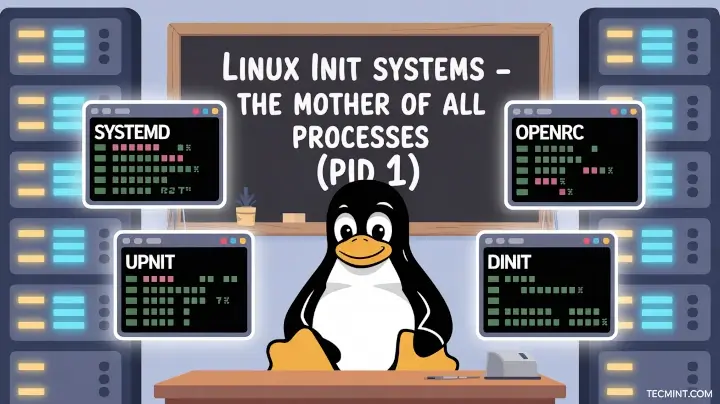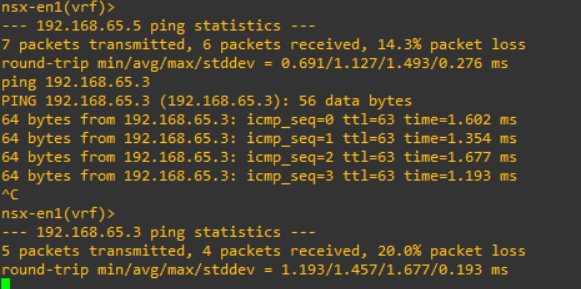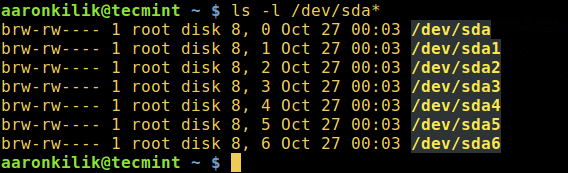Adversaries move fast, and so must defenders. CrowdStrike is raising the bar for ChromeOS security with two major advancements in CrowdStrike Falcon® Insight for ChromeOS. New automated response actions deliver rapid device containment, and expanded support for GovCloud designed to support customers working toward meeting high compliance standards.
By bringing containment controls directly into the Falcon platform via a prebuilt CrowdStrike Falcon® Foundry app, security teams can act immediately without juggling additional tools or consoles. This reduces response time, minimizes operational friction, and ensures ChromeOS devices are protected with the same speed and precision as other endpoints. Together with direct telemetry ingestion, these response capabilities deliver one of the most seamless protection solutions for ChromeOS environments.
This latest release empowers security teams to gain the powerful detection, response, and automation capabilities they rely on for other operating systems for their ChromeOS devices, all managed through the unified Falcon console, ensuring streamlined workflows, faster triage, and comprehensive protection across diverse environments.
New Response Actions Accelerate Containment
When a ChromeOS device is compromised or even shows early signs of suspicious activity, every second matters. The new response actions in Falcon Insight for ChromeOS allow security teams to quickly stop adversaries before they can move laterally. Teams can instantly disable a device to block further activity or move it into a restricted organizational unit with tighter controls until it is cleared.
Falcon Insight for ChromeOS delivers a first-of-its-kind, native connector that gives organizations unified visibility and threat detection across ChromeOS devices on the CrowdStrike Falcon® platform. Built in close partnership with the Google ChromeOS team, Falcon Insight for ChromeOS eliminates the need for additional agents or mobile device management (MDM) tools by ingesting telemetry directly from the operating system.
Automate or Take Control
Not every incident looks the same. Some situations demand fast, automated containment to shut down adversaries immediately. Others call for human judgment and precise, hands-on action. Falcon Insight for ChromeOS delivers both. Response actions can run automatically through CrowdStrike Falcon® Fusion SOAR workflows or be executed manually from the Falcon console during an investigation. Either way, teams operate from a single platform without wasted pivots or delays.
- Automated containment: Trigger device actions with Falcon Fusion SOAR workflows based on detections, risk signals, or other conditions
- Manual response: Run actions directly from the Falcon console via a prebuilt Falcon Foundry app that adds the response option directly into the console where you need it, whether you are investigating a ChromeOS alert or managing hosts