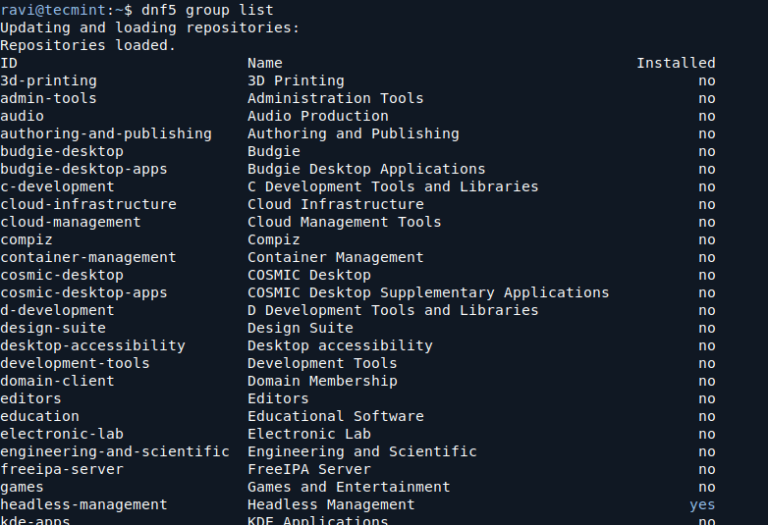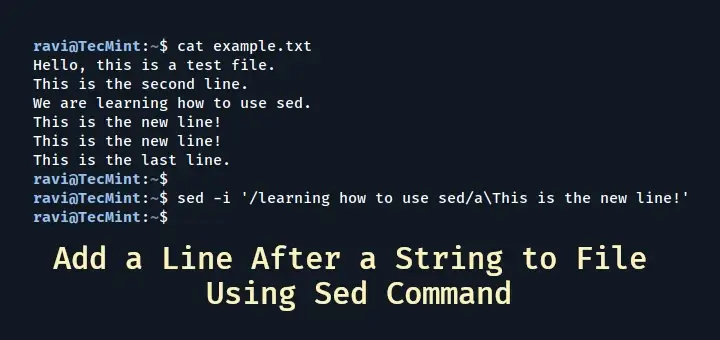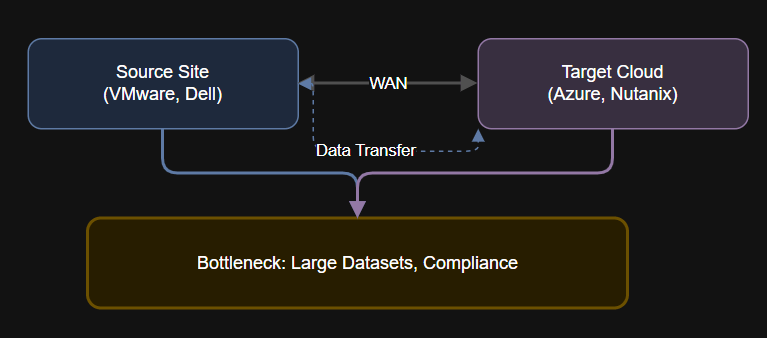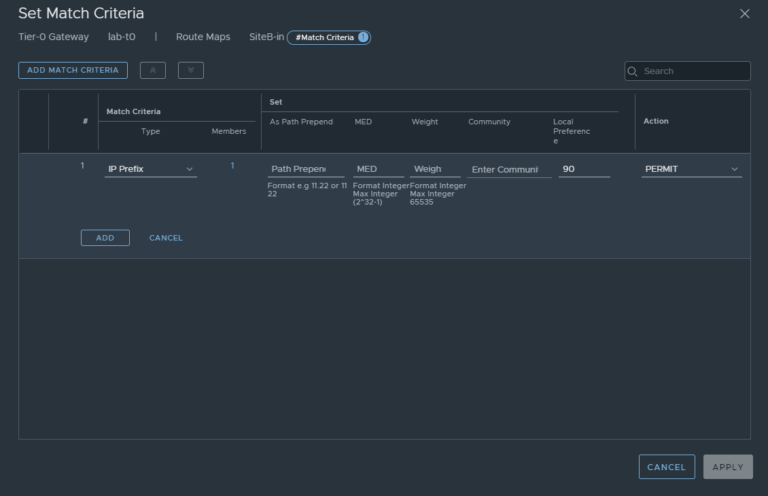Linux is an open-source operating system whose use is increasing these days as a result of its stability, security, flexibility, the fact that many distributions are free, and many other factors.
For the year 2025, statistics show a significant increase in the number of students from various fields, including engineering, computer science, medicine, and the social sciences and humanities, who are using Linux as their primary operating system.
Therefore, to make it easier for these students or some others who have not yet started using Linux, but are considering it, below you will be able to find an extensive list that we have prepared with the best programs for students who use Linux, but always focus on productivity, information management, programming, and, of course, effective learning.
1. ONLYOFFICE Desktop Editors
ONLYOFFICE Desktop Editors is known as one of the most stable programs for document management on Linux, which is an open-source suite, which makes it an increasingly popular choice among students, organizations, teachers, and educational institutions around the world.
This suite brings higher academic productivity to all Linux students as it offers:
- Word processor for essays, projects, and reports (Word).
- Spreadsheets for statistical and data analysis (Excel).
- Various presentations for lectures or diploma defense (PowerPoint).
- Editing PDF files is possible in ONLYOFFICE Desktop Editors without the need for additional or expensive tools.
- Diagram viewing for a better visual experience and analysis, structuring ideas, or complex modeling.
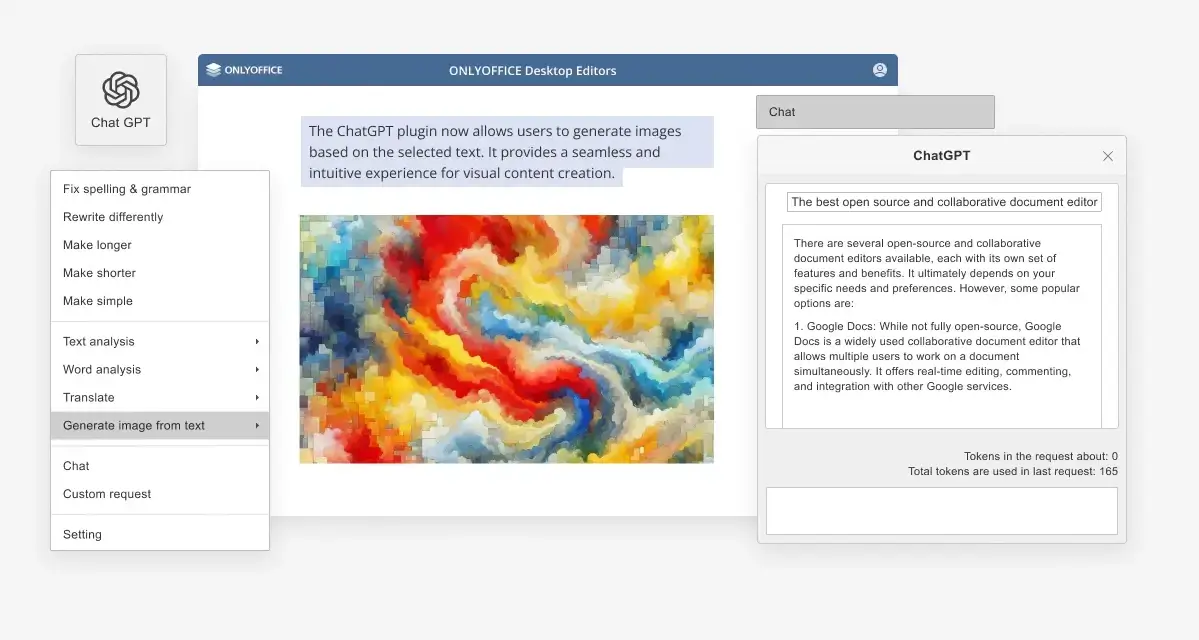
Compatibility with Microsoft Office
It should be noted that ONLYOFFICE Desktop Editor‘s highest compatibility with DOCX, XLSX, and PPTX formats represents one of the main points of this package.
But what does this mean? Each student has experienced difficulties creating or editing various documents that come from professors, colleagues, or even official university platforms, due to deformations, lack of content, or formatting errors.
In ONLYOFFICE Desktop Editors, you will be able to create and edit documents from a variety of sources without worrying at all that one of these things may happen.
Easy-to-Use Interface
A very clean, intuitive, and logically organized interface is not just a convenience for students since it directly affects motivation and focus during their work.
ONLYOFFICE Desktop Editors has thought of this as well, since it has a clean but very simple interface, in which all options are clear and grouped according to functions, thus becoming an easy option to use by any student, but especially by those who are switching from Windows to Linux for the first time.
Real-Time Collaboration
It is worth noting that support for real-time collaboration is another strong point of ONLYOFFICE Desktop Editors, which is extremely important for group projects, term papers, or even essays that may be prepared with colleagues.
This specific feature of ONLYOFFICE Desktop Editors allows students to:
- Work together on the same document simultaneously.
- Add comments and suggestions.
- Track changes and revision history.
- Exchange documents without the need for external platforms.
Note: All these collaborative features and more are activated directly the moment you connect the desktop application to any cloud platform of your choice: ONLYOFFICE, Moodle, Nextcloud, ownCloud, Seafile, Liferay, or kDrive.
Moreover, ONLYOFFICE Desktop Editors does not compromise on security, as the ability to self-host the server gives users more control over their personal and academic data.
AI Plugin Integration
Since the use of AI has become daily and very important not only for students but also for teachers, professors, or professionals in other fields, and of course, rightly so, since it helps in saving time and increasing productivity and quality of content.
Therefore, the AI plugin integration that ONLYOFFICE Desktop Editors has is an advantage for it compared to other programs, this option is available in the ONLYOFFICE Desktop Editors desktop application, and gives students extraordinary flexibility, allowing them to:
- generate texts for essays, reports, or summaries.
- translate materials in real time.
- perform complex calculations with the Calculate with AI function.
- analyze and create visual elements such as graphs and diagrams.
- improve the language and structure of the text.
- as well as get creative ideas for projects, presentations, and all this in real time.
Cross-Platform and Easy Installation
ONLYOFFICE Desktop Editors is fully available for Linux and comes in several different installation formats that make it easy to integrate into any distribution:
- Traditional
.deband.rpmpackages for Ubuntu, Debian, Fedora, openSUSE, etc. - Universal formats such as Snap, Flatpak, and AppImage.
- Cloud version for those who want access from anywhere and on any device.
But, ONLYOFFICE Desktop Editors is not limited to local use; it also offers a cloud version called DocSpace, which makes it possible to store, share, and collaborate on documents in real time, from any possible device and in any location.
2. Zotero
The second program on our list is Zotero, which is free and open-source, and it is one of the most advanced and practical tools, especially for managing bibliographic resources, but it is also easily integrated with development and productivity environments commonly used in Linux.
But of course, all that is not enough to be listed as one of the best Linux programs for students, so below you will be able to learn more about some of the strongest features that Zotero has.
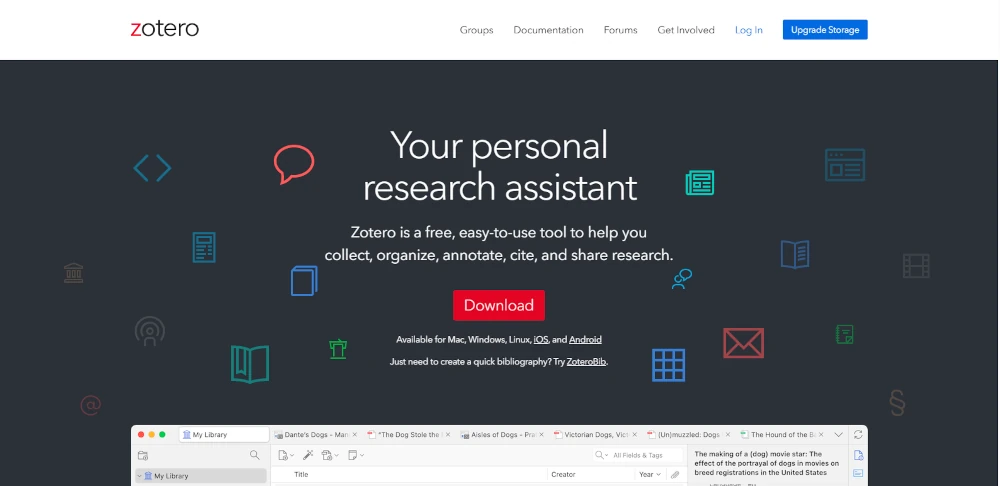
Browser integration
One of the strongest features that Zotero is best known for is its Firefox and Chromium/Chrome browser extensions, which enable the automatic saving of articles, books, citations, and PDFs from various sources (Google Scholar, JSTOR, ResearchGate, etc.).
Very Good Organization of the Literature
The very good organization of literature that Zotero offers to all its users, but especially to students, makes it easy to manage numerous and diverse documents during the preparation of a diploma, numerous essays, or scientific research.
This is because this program gives them the opportunity to create folders, subfolders, labels, or just add personal notes for each source.
Numerous citations
Another feature that students can find in Zotero and perhaps not in other programs is the support it offers for hundreds of citation styles, including APA, MLA, Chicago, Harvard, etc., which are widely used in universities.
This is very important for many students, if not almost everyone, as it eliminates the need for manual citations and helps reduce many errors in the bibliography.
Backup and synchronization
Students only need to have a free Zotero account to be able to synchronize all their data across different devices (e.g, desktop at home and laptop at university), without losing anything and having it accessible at any time and in any place.
And finally, of course, we cannot leave out the fact that Zotero offers different versions that are dedicated only to Linux and that work perfectly on popular distributions such as Ubuntu, Fedora, Debian, Arch, etc.
As for its installation, it is important to note that it can be installed as a standalone application or through Flatpak/Snap packages, thus making updates and integration with the system easier.
3. Joplin – Note-Taking and Organizing Ideas
Joplin comes as a very good, advanced, and secure option for any student who wants an extremely flexible tool for studies, but also for projects or daily management, and this is thanks to the very good support for Markdown that this tool possesses.
It comes as an open-source and customizable application for taking notes, creating task lists, or organizing ideas. It does not require licenses or payments, and is completely free for personal and academic use.
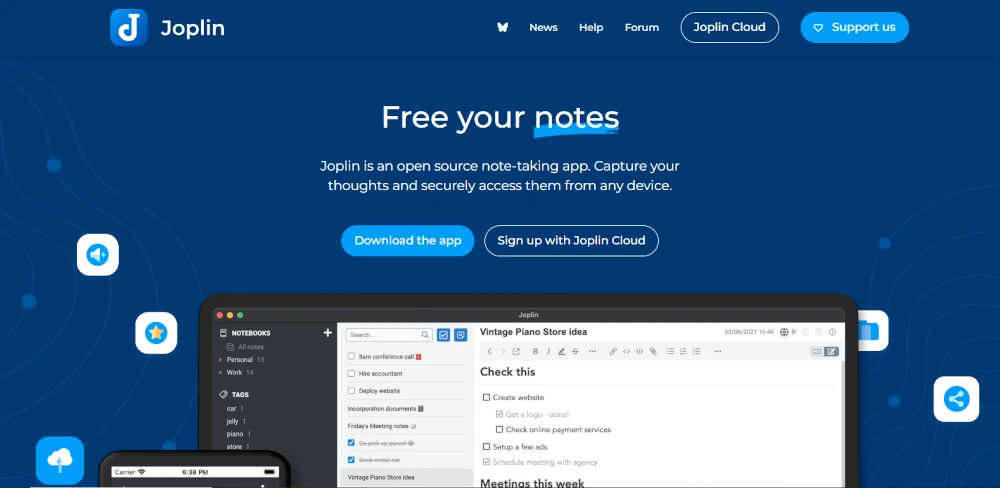
Markdown Support
Joplin, as we touched on a little above, has very good support for Markdown, a simple text formatting language, which makes the work easier for students since they will have it easier than ever to create structured notes, with titles, lists, tables, and more, and all this, of course without having to use complex menus or heavy word processors.
To-do List
In addition to creating or taking notes, students will have the opportunity to organize their tasks or multiple projects through Joplin, which supports to-do lists, according to their priorities, deadlines, or complexity.
Secure Synchronization and Privacy
Also, another strong point of Joplin is the fact that all your data, notes, and multiple lists can be stored with end-to-end encryption, thus enabling good protection of privacy and, of course, their security.
But, Joplin also allows synchronization with various cloud services such as Dropbox, OneDrive, Nextcloud, WebDAV, or even various self-hosted servers.
Easy Installation on Linux
The installation method of Joplin on Linux is very simple and short, since it offers versions for most Linux distributions (Debian, Ubuntu, Arch, Fedora, etc.) and can also be installed via AppImage, Flatpak, or Snap.
4. GeoGebra – Interactive Tool for Math and Science
GeoGebra is another free, open-source, highly advanced, dynamic, and extremely educational program on Linux. What differentiates this from other tools is precisely the fact that it is designed to teach mathematics and the natural sciences, which means that it is not a useful or necessary tool for all students out there.
With the performance that this program does for the functionalities of algebra, geometry, calculus, statistics, and analysis, it also forms a very rich environment for mathematical exploration and visualization, thus becoming ideal for students and teachers.
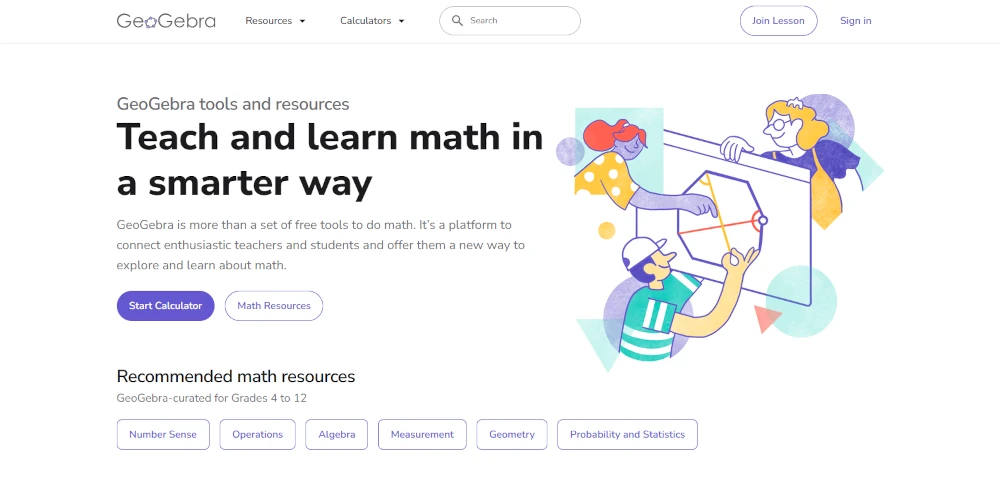
As I mentioned above, GeoGebra is an open-source program that comes as a very free option to touch, without any additional payments or restrictions, which is not a very strong feature for students on Linux who are very reliable, but also free programs for all types of knowledge of mathematics.
The fact that GeoGebra brings together on a single platform, dynamic algebra, interactive geometry, function graphs, calculus and mathematical analysis, statistics and probability, mathematical mathematics, makes it possible for students to work with different topics without having to switch from one program to another.
With the possession of an interactive interface, it must be said that GeoGebra, gives students the opportunity to build figures with different parameters, data in real time and observe the effects on graphs or equations. Of course, learning in this way encourages critical thinking, and a deeper understanding of different and complex mathematical concepts.
You don’t have to worry about exporting your work in GeoGebra since it has made it possible for all its users, not just students, to save and share these documents in different formats (e.g, PDF, images, or .ggb files), making them suitable for projects or assignments.
The GeoGebra online platform is also known for its large international community, in which all students and teachers share different exercises, materials, and features. You will also be able to explore among hundreds of different activities, which you can use to learn or teach all kinds of things.
The GeoGebra program can be installed on Linux through packages such as .deb .AppImage, Flatpak, or even through the web version, which should be noted, works in any modern browser. So its installation can be done by any student, and those who are new to Linux, and can fill it with their internet usage.
5. Anki – Flashcard Learning and Distributed Recall
And last but certainly not least, Anki is a free and open-source application that is incredibly good, effective, and scientifically proven at helping you remember information long-term.
Anki is the perfect choice for any Linux student, but especially for:
- Medical students who use Anki to memorize terminology, symptoms, diagnoses, medications, and anatomical details.
- Language students, for learning new vocabulary, grammar, idioms, and listening practices.
- Computer science students use it for reviewing programming language syntax, algorithms, and technical concepts.
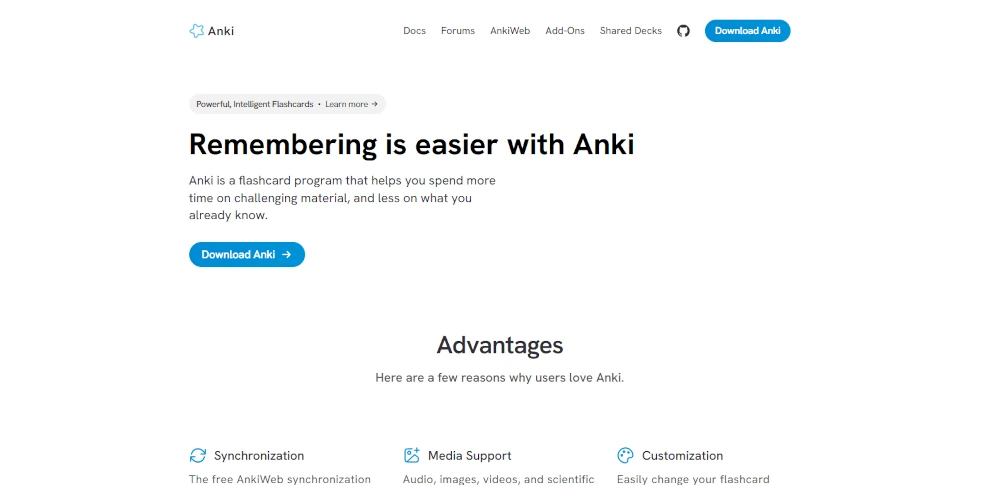
Anki offers a dedicated version for Linux only, which can be installed via package managers (e.g, apt, pacman, flatpak) or directly from the official website.
Anki is ideal for studying as it offers its students the opportunity to work and create personalized flashcards with text, images, audio, video, and LaTeX (for mathematical equations).
Another special feature that Anki’s program has is the smart algorithm it uses, which helps you repeat the cards, and this is done based on your performance, thus making it possible for the information to be stored in memory for a long time without wasting time with unnecessary and useless repetitions.
Anki is also equipped with a very wide base of cards, which are created by its international community, and can be downloaded completely free of charge and at no cost. Students can find ready-made packs (decks) for:
- Anatomy, pharmacology, and medical subjects.
- Foreign languages such as English, German, Japanese, etc.
- Computer Science and Programming
- History, Geography, and More
Syncing your Anki app with AnkiWeb makes it easy to study on your computer or phone (Android/iOS). This feature allows students to study anytime, anywhere, whether in class, on the go, or on vacation.
Conclusion
In 2025, Linux will come with an even wider range of programs that stand out for the functionality, security, and control over the data they offer. Programs like ONLYOFFICE Desktop Editors, Zotero, and Anki are some of the powerful examples, which manage to support professional work and learning very effectively and at no additional cost.
Also, open-source tools enable transparency and privacy assurance, which are often missing from closed software. For all students but also for professionals out there, Linux is a perfect choice as it manages to combine performance very well with freedom and flexibility, making this platform one of the strongest and most stable alternatives in today’s technology world.