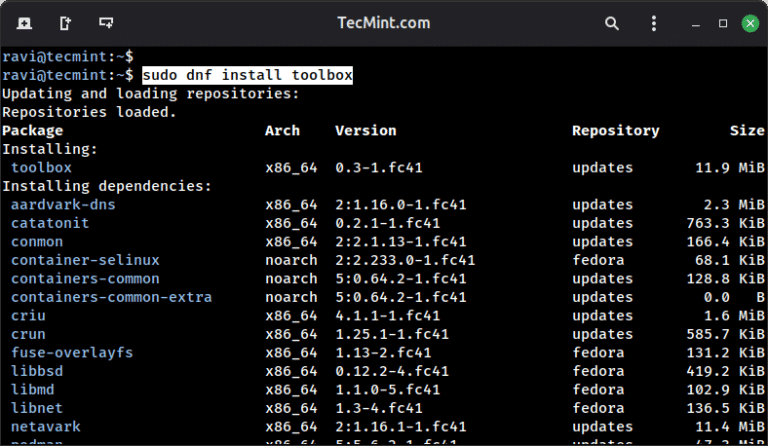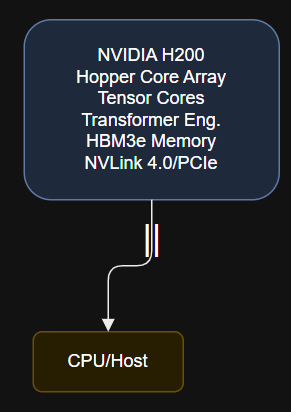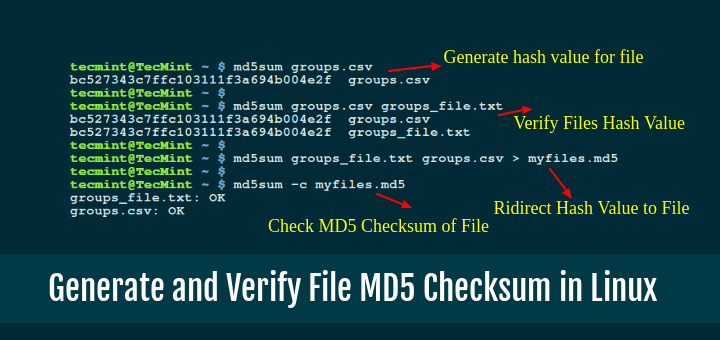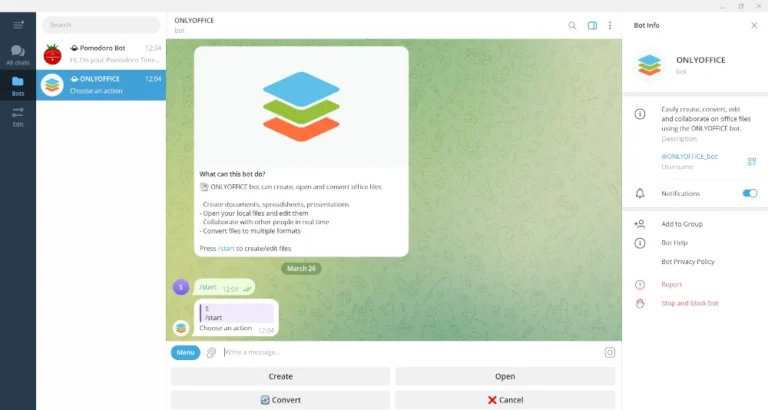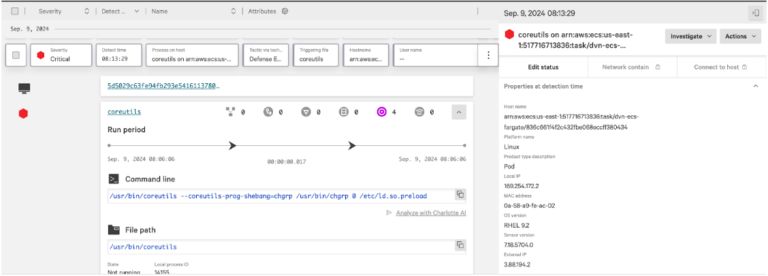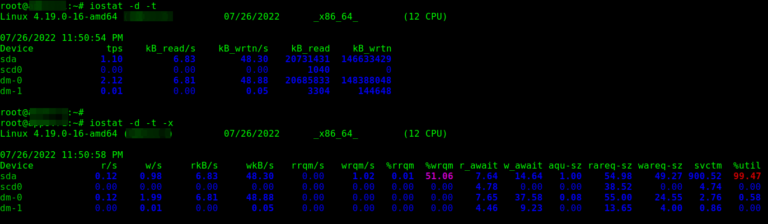Introduction
A media company needs to replicate video assets from on-prem storage to both Azure and AWS for distribution. Using Dell PowerScale SyncIQ, they establish efficient replication from on-prem to both clouds. Azure Data Box is used for the first bulk load, with File Sync maintaining ongoing changes. VMware HCX supports mobility for associated VMs.
Why Data Mobility Matters
Hybrid data mobility is a critical enabler of modern IT strategy. With proper planning and the right mix of tools from Microsoft, VMware, Nutanix, and Dell, you can move data seamlessly across environments. This flexibility improves resilience, optimizes cost, and ensures your architecture can adapt to future needs.
Diagram: Cross-Cloud Data Mobility
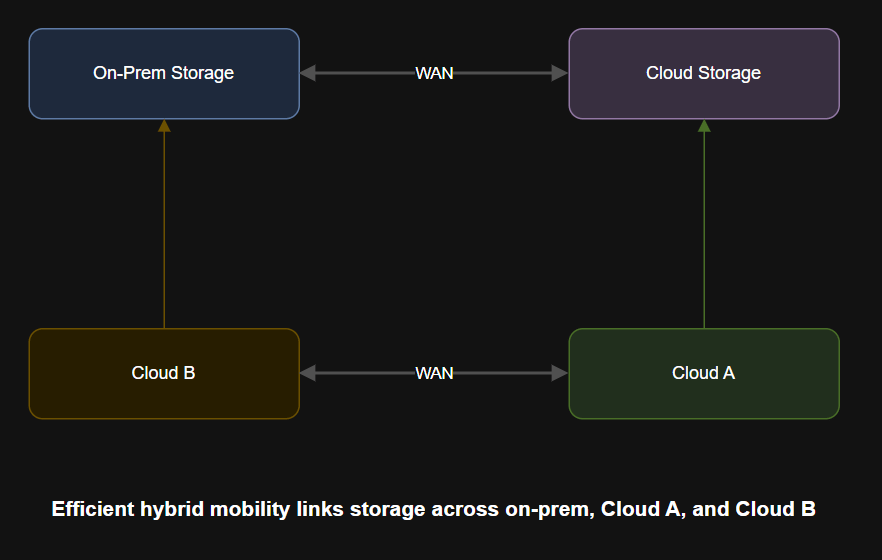
Flexible data mobility empowers organizations to optimize workloads for cost, compliance, or agility. Without it, migrations stall, business continuity is threatened, and cloud strategies become locked in. Successful hybrid mobility is about enabling movement while minimizing risk.
Key Concepts in Hybrid Data Mobility
- Replication:
Keeping copies of data synchronized across locations or clouds. - Migration:
Moving entire datasets from one environment to another, often for upgrades or cost savings. - Synchronization:
Continuous, two-way data updates between environments to keep both in sync. - Portability:
The ability to move workloads and their data with minimal changes or downtime.
Vendor Solutions for Hybrid Data Mobility
- Microsoft Azure:
Azure Data Box, Storage Migration Service, and Azure File Sync for bulk and ongoing transfer. - VMware:
VMware HCX and vSAN stretched clusters for VM and data movement between clouds and on-prem. - Nutanix:
Nutanix Move for VM migration, plus integrated data replication between Nutanix clusters. - Dell:
PowerScale SyncIQ and Cloud Mobility for cross-site and multi-cloud file movement.
Best Practices for Seamless Data Mobility
- Start With a Data Inventory
Map out all data sources, dependencies, and usage patterns. - Segment and Prioritize
Not all data needs to move at once. Segment by workload importance, sensitivity, and access patterns. - Use Native and Third-Party Tools
Leverage vendor tools first for compatibility and support, but consider third-party solutions for complex requirements. - Test Before You Move
Pilot mobility workflows to verify performance, integrity, and cutover strategies. - Monitor, Audit, and Automate
Set up alerts and audits to detect data drift or sync failures. Automate routine transfers and validations.
Sample Scenario: Multi-Cloud Data Movement
Diagram Description:
Data flows between on-premises storage and multiple clouds, as well as directly between clouds, allowing flexibility in workload and storage placement.
Table: Vendor Tools for Hybrid Data Mobility
| Vendor | Data Mobility Tool | Use Case |
|---|---|---|
| Microsoft | Data Box, File Sync | Bulk and continuous transfer |
| VMware | HCX, vSAN | VM/data migration and mobility |
| Nutanix | Move, Replication | Cluster and cross-cloud migration |
| Dell | PowerScale SyncIQ | File replication, multi-cloud sync |
Actionable Recommendations
- Inventory and classify all data before starting mobility projects.
- Use native tools for support, but validate their limits.
- Prioritize critical workloads and data for the first phase of migration.
- Monitor performance and data integrity after each move.
- Regularly review and improve workflows for efficiency.
Further Reading & Resources
Conclusion
Today’s organizations rarely operate in just one cloud. Whether for compliance, performance, or business resilience, data must often move across public, private, and hybrid environments. Achieving hybrid data mobility, moving data across clouds and sites without downtime or disruption, requires careful planning, the right tools, and proven workflows.