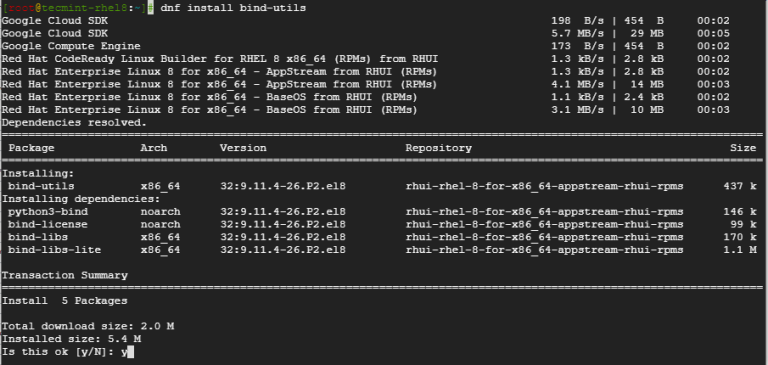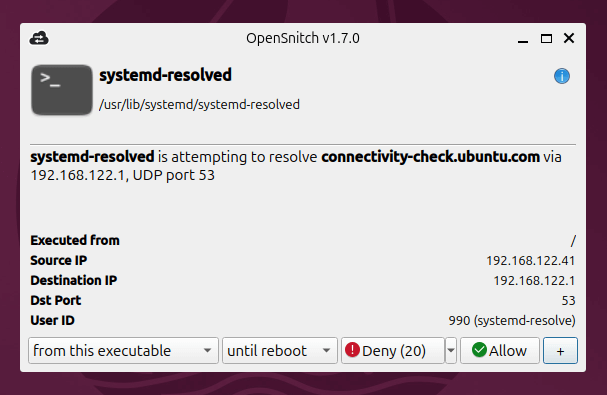Introduction
$timestamp = Get-Date -Format "yyyyMMdd"
Export-Csv -Path "C:ReportsVM_Inventory_$timestamp.csv" -NoTypeInformation
Step 4: Filter by Folder or Cluster
In this article, you will learn how to:
- Export VM lists by folder, cluster, or globally
- Include VM name, power state, IP address, OS type, host, and notes
- Format reports in CSV or HTML
- Filter exports by tag or state
- Schedule the export weekly or monthly
Step 1: Connect to vCenter and List All VMs
Get-Cluster -Name "FinanceCluster" | Get-VM | Export-Csv "C:ReportsFinanceCluster_VMs.csv" -NoTypeInformation
Step 5: Filter by Power State or Tag
Powered off only:
Whether you are preparing for an audit, building an inventory system, or handing off documentation, exporting a list of all VMs is one of the most common tasks for any vSphere administrator. PowerCLI allows you to automate this process and include exactly the metadata your team or auditors need.
Connect-VIServer -Server "vcenter.lab.local"
Get-VM
Step 2: Create a Full VM Inventory Report
Get-VM | Select Name, PowerState, VMHost, @{N="IPAddress";E={$_.Guest.IPAddress}}, @{N="OS";E={$_.Guest.OSFullName}}, Notes
Step 3: Export to CSV
Get-VM | Select Name, PowerState, VMHost, @{N="IPAddress";E={$_.Guest.IPAddress}}, @{N="OS";E={$_.Guest.OSFullName}}, Notes | Export-Csv "C:ReportsVM_Inventory.csv" -NoTypeInformation
Include date in the filename:
- Connects to vCenter
- Pulls all VMs with size and OS
- Emails a CSV to the finance or ops team
Bonus: Export to HTML for Browsing or Dashboards
Get-VM | Select Name, PowerState, VMHost, @{N="IPAddress";E={$_.Guest.IPAddress}}, @{N="OS";E={$_.Guest.OSFullName}} | ConvertTo-Html -Title "VM List" | Out-File "C:ReportsVM_List.html"
Troubleshooting
| Issue | Solution |
|---|---|
| IP address field is empty | Ensure VMware Tools is running inside the guest |
| OS field shows “Other” or blank | The guest OS may be missing or not updated in vCenter |
| Exported CSV missing expected data | Use Select-Object with calculated properties explicitly |
| Notes field returns blank | Verify that annotations are filled in on the VM summary page |