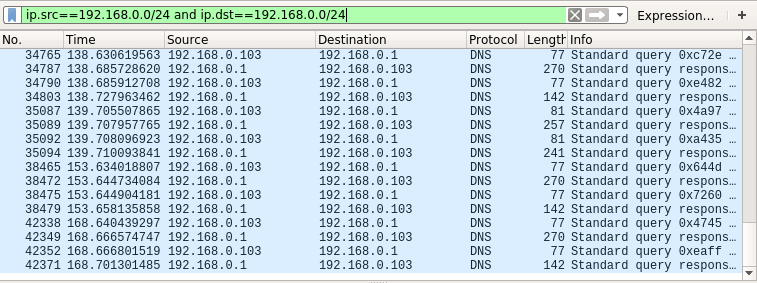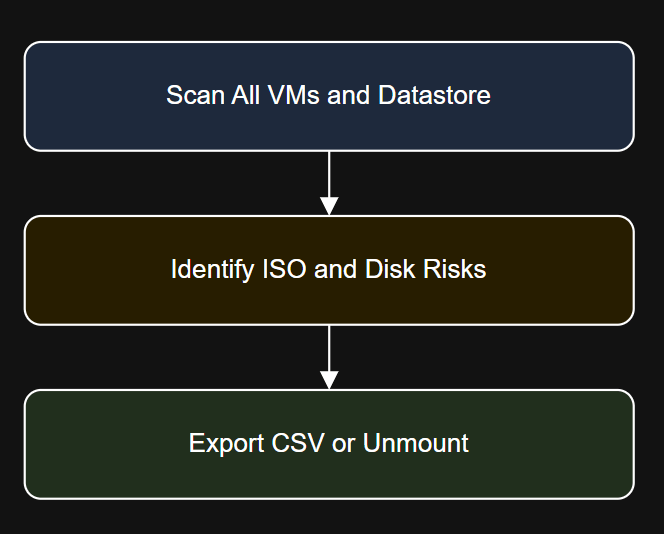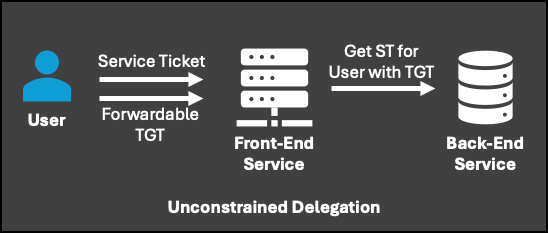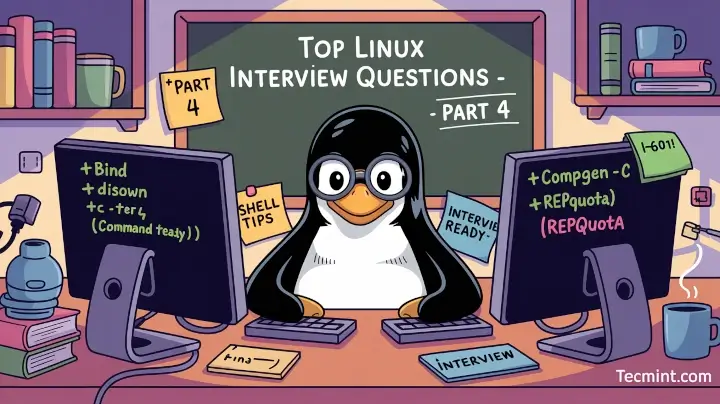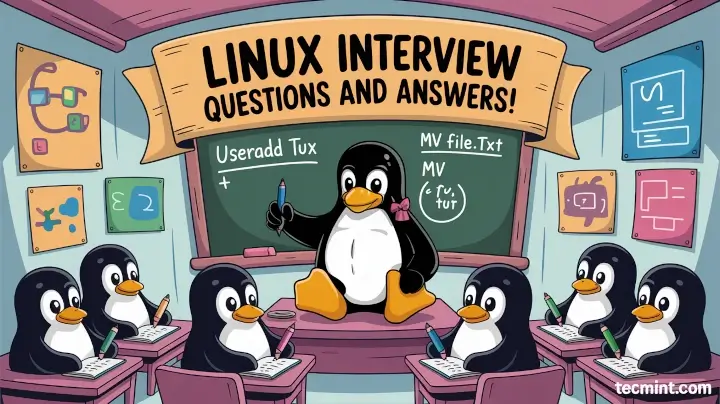
Welcome back to our Linux Interview Questions series on Tecmint! We’re truly grateful for the encouraging feedback on the first part and second part of this series. Your support motivates us to keep delivering high-quality, beginner-friendly content for Linux learners and professionals preparing for technical interviews.
In this third installment, we continue to build on your foundational knowledge with 10 more essential Linux questions, which are designed to enhance your understanding through practical examples and clear explanations.
1. How do you add a new user (e.g., tux) to your Linux system?
You can add a new user using either the useradd or adduser command, both are used for user creation but behave slightly differently depending on the Linux distribution.
Using useradd (Low-level Command)
useradd is a standard command found in almost all Linux distributions, which adds a user but doesn’t automatically set up a home directory or prompt you for a password unless additional options are used.
sudo useradd tux sudo passwd tux
To create the home directory and default configuration files, include the -m option:
sudo useradd -m tux
Using adduser (Debian-based Distros)
adduser is a more user-friendly, high-level command mostly used on Debian-based distributions such as Ubuntu and Mint, which is actually a Perl script that wraps around useradd and provides a guided setup.
sudo adduser tux
This command creates the user tux, sets up their home directory, copies default config files, and prompts you to set a password and user info (like full name).
2. How many primary partitions are possible on one drive?
A maximum of 4 primary partitions can be created on a single physical hard drive using the traditional MBR (Master Boot Record) partitioning scheme.
Explanation:
- The MBR (Master Boot Record) partitioning system allows:
- Up to 4 primary partitions, or
- 3 primary partitions and 1 extended partition
- The extended partition can contain multiple logical partitions, allowing more flexibility
- If you need more than 4 partitions:
- Create 3 primary partitions
- Create 1 extended partition
- Inside the extended partition, create as many logical partitions as needed (limit depends on OS and configuration)
Q3: What is the default port for Apache/HTTP?
The default port for Apache (HTTP) is port 80, which is the standard port assigned for unsecured web traffic as per the Internet Assigned Numbers Authority (IANA). When a web server like Apache is configured to serve websites over HTTP, it listens on port 80 unless otherwise specified.
For secure HTTP (HTTPS), the default port is 443, but for regular HTTP, it’s always 80.
Q4: What does GNU stand for?
GNU stands for “GNU’s Not Unix“, which is a recursive acronym, meaning the first letter (G) stands for the full acronym itself. This naming style is a playful tradition in the open-source community.
The GNU Project was launched by Richard Stallman in 1983 with the goal of creating a completely free and open-source Unix-like operating system.
While it shares design principles with Unix, GNU was developed from scratch and contains no Unix code, which allows it to be freely used, modified, and distributed under the terms of the GNU General Public License (GPL).
The combination of the GNU tools with the Linux kernel is what most people commonly refer to as “Linux“, though the more technically accurate name is “GNU/Linux”
5. mysql command shows socket error – what’s the first thing to check?
If running the mysql command results in a socket error like:
Can't connect to local MySQL server through socket '/var/run/mysqld/mysqld.sock'
The first thing to check is whether the MySQL service is running.
sudo systemctl status mysql
If the service is not running, start it:
sudo systemctl start mysql
If the MySQL service is running but you still encounter the socket error, the next step is to check for a socket file location mismatch. Sometimes, the MySQL client tries to connect to a socket file in the wrong directory.
To resolve this, first verify the socket path configured in the MySQL server settings by checking the my.cnf file, typically located at /etc/mysql/my.cnf or /etc/my.cnf.
mysql --socket=/path/to/mysql.sock
Another common cause is permission issues on the socket directory. Make sure the user running the MySQL command has access to the directory where the socket file is located, usually /var/run/mysqld/. Without the proper permissions, the client cannot access the socket file even if it exists.
Finally, for more detailed troubleshooting, you should check the MySQL error log.
sudo less /var/log/mysql/error.log
6. How to Mount a Windows NTFS Partition on Linux?
To mount a Windows NTFS partition on a Linux system, you need to use the ntfs-3g driver, which provides full read and write support for NTFS file systems.
sudo apt install ntfs-3g [#Debian-based] sudo yum install ntfs-3g [#REdHat-based]
Once installed, identify the NTFS partition you want to mount using:
lsblk or fdisk -l /dev/sdb1
Then, create a mount point and mount the partition with the command:
sudo mkdir /mnt/ntfs sudo mount -t ntfs-3g /dev/sdb1 /mnt/ntfs
After mounting, you can access the contents of the NTFS partition through the specified directory. To make the mount persistent across reboots, you can add an entry in the /etc/fstab file using the appropriate device path, mount point, file system type (ntfs-3g), and desired mount options.
7. From the following, which is not an RPM-based OS?
- RedHat Linux
- CentOS
- Rocky Linux
- Debian
- Fedora
Debian is not an RPM-based operating system, which uses the DEB (Debian package) format and its package management tools include dpkg, apt, and apt-get.
In contrast, RedHat Linux, CentOS, Rocky Linux, and Fedora are RPM-based distributions, meaning they use the RPM (Red Hat Package Manager) format and tools like rpm and yum or dnf for package management.
So, while all the others are part of the Red Hat family and share similar packaging systems, Debian belongs to a completely different lineage with its own ecosystem.
8. Which command can be used to rename a file in Linux?
In Linux, the mv (move) command is used to rename a file. While its primary function is to move files and directories from one location to another, it also serves as the standard way to rename a file within the same directory.
When you provide a new filename as the destination, mv simply changes the file’s name without altering its content. For example, to rename a file named oldname.txt to newname.txt, you would use the command:
mv oldname.txt newname.txt
This works because the file is being “moved” from its old name to a new one in the same location, which is a quick and efficient method to rename both files and directories in Linux.
9. Which command is used to create and display a file in Linux?
In Linux, the cat command is commonly used to both create and display the contents of a file. The name “cat” stands for “concatenate“, but it’s widely used for simple tasks like viewing file contents or creating small text files directly from the terminal.
To create a file using cat, you can use the syntax cat > filename, then type the content you want to add, and press Ctrl + D to save and exit.
To display the contents of a file, simply use cat filename, while cat is not a full-fledged text editor like vi or nano, it is a quick and efficient way to make or view files, especially when working in scripts or basic command-line operations.
10. Which layer handles application-level communication in the OSI model?
In the OSI (Open Systems Interconnection) model, Layer 7 is the Application Layer, which is responsible for managing communication between software applications and lower layers of the network.
This layer acts as the interface between the end-user and the network, providing services such as file transfers, email, web browsing, remote login, and network management. It supports application-level protocols like HTTP, FTP, SMTP, DNS, and many others.
While it does not represent the applications themselves, it enables these applications to communicate effectively over the network. Layer 7 ensures that the data is properly formatted and delivered to the correct application, making it critical for user-facing services and interactions in network communication.
Conclusion
That wraps up Part 3 of our Linux Interview Questions series. We’ll continue to build on this with more focused topics like scripting, services, system monitoring, and networking.
As always, stay connected with Tecmint, and don’t forget to leave your thoughts or questions in the comments section below. Happy learning and see you in the next part!