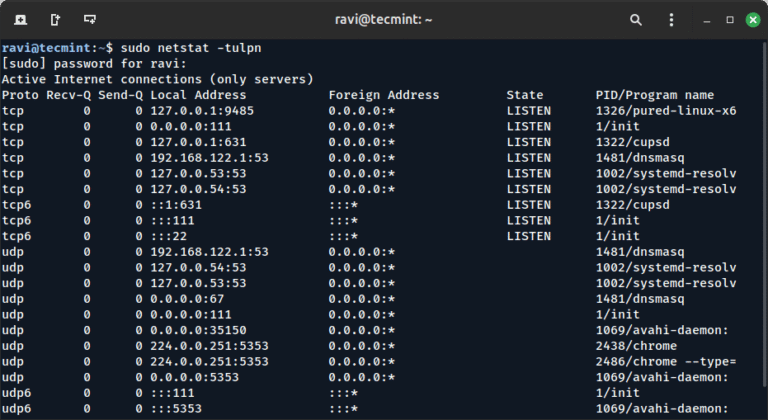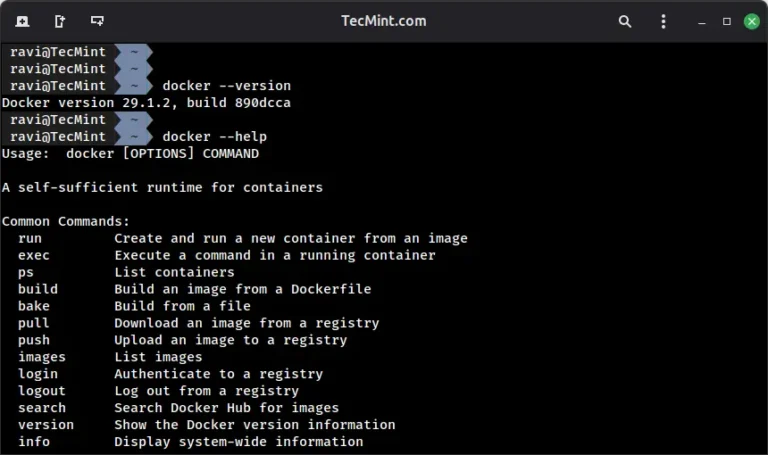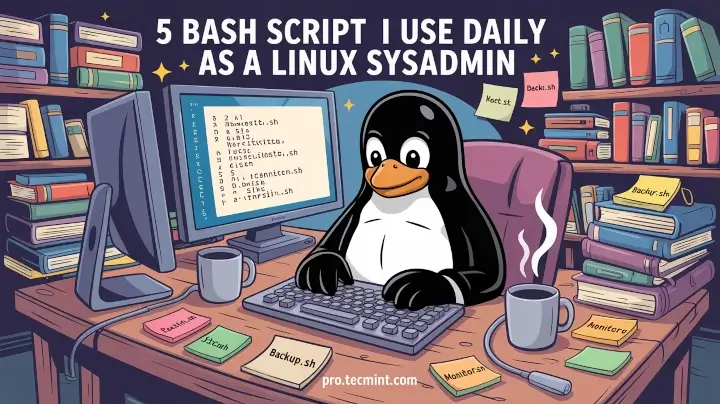btop is a highly customizable, real-time system monitor tool that provides users with an intuitive and visually appealing interface to monitor system resources.
Developed by Aristocratos, btop is written in C++ and aims to provide a more modern alternative to traditional resource monitors like htop, glances, or bashtop (its predecessor).
It offers a comprehensive overview (insights) of your system’s performance that includes CPU usage, memory consumption, disk activity, network bandwidth, and processes running on your system.
Key Features of btop
- It displays live updates of various system metrics such as CPU load, memory usage, disk I/O, and network traffic, which makes it ideal for diagnosing performance bottlenecks or keeping track of resource utilization during intensive tasks.
- The interface is fully interactive and customizable, where users can rearrange panels, change color schemes, and configure what information is displayed based on their preferences.
- In addition to monitoring, btop allows users to manage processes directly from its interface, where you can kill, renice (change priority), or inspect individual processes without needing to switch to another terminal window.
- One of btop’s standout features is its graphical representation of data trends over time. For example, CPU usage, memory allocation, and network throughput are shown using dynamic graphs, making it easier to spot patterns or anomalies.
- Users can choose from multiple built-in themes or create their own custom color schemes to personalize the appearance of the dashboard.
How to Install btop in Linux
btop can be installed on various Linux distributions using package managers or by building from source.
Using Package Managers:
sudo apt install btop [On Debian, Ubuntu and Mint] sudo dnf install btop [On RHEL/CentOS/Fedora and Rocky/AlmaLinux] sudo emerge -a sys-apps/btop [On Gentoo Linux] sudo apk add btop [On Alpine Linux] sudo pacman -S btop [On Arch Linux] sudo zypper install btop [On OpenSUSE] sudo pkg install btop [On FreeBSD]
Building from Source:
git clone https://github.com/aristocratos/btop.git cd btop make sudo make install
How to Use btop in Linux
Once installed, simply run the following command in your terminal to launch btop.
btop
Upon starting, you’ll see a clean, tabbed interface divided into sections for CPU, memory, disks, networks, and processes. Navigation is done using arrow keys, and actions like killing processes or changing settings can be performed interactively within the UI.
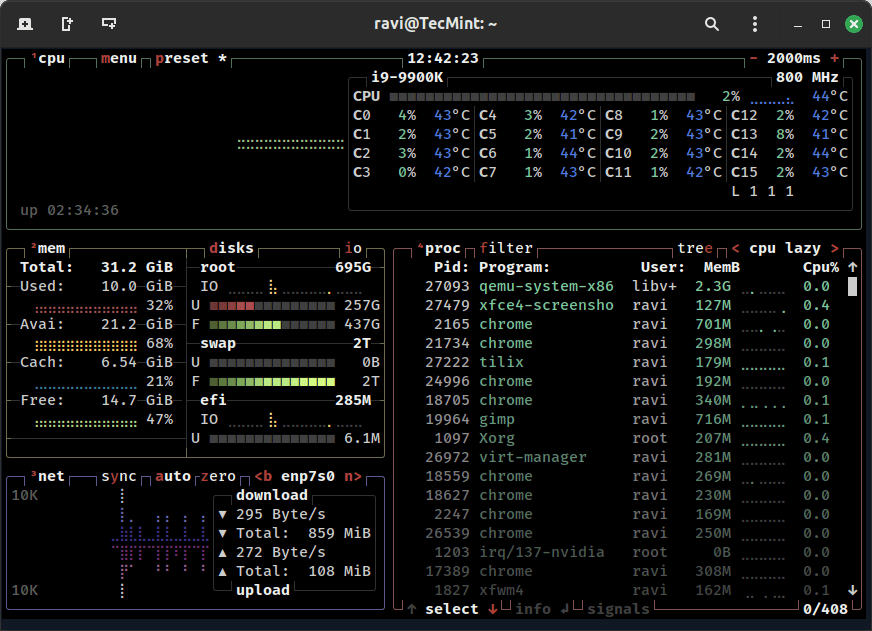
When you press Esc or q, instead of quitting immediately, btop brings up an exit menu with three options:
- Options : Opens the settings menu where you can customize the interface, adjust colors, and configure other preferences.
- Help : Displays the help section, which includes keybindings and additional information about how to use btop effectively.
- Quit : Exits btop entirely.
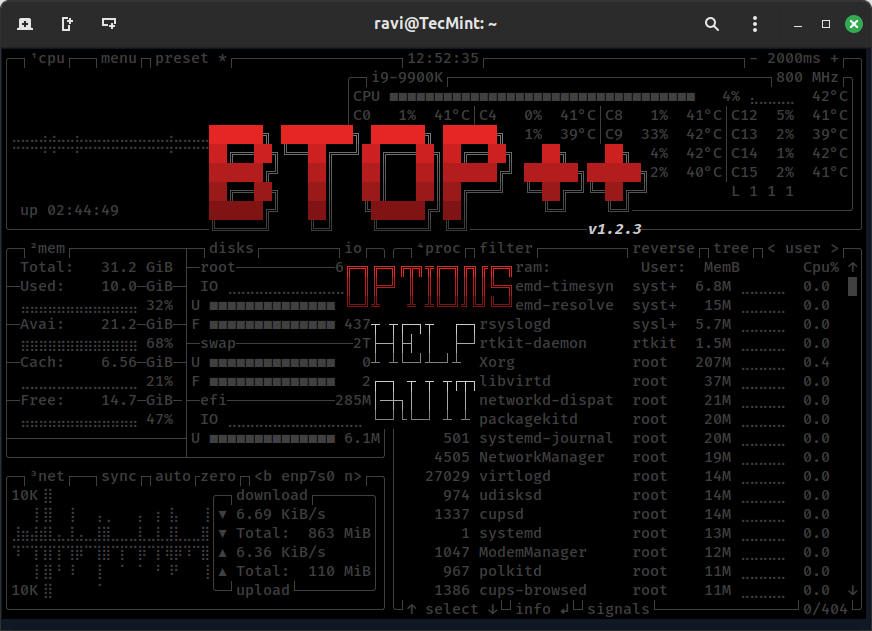
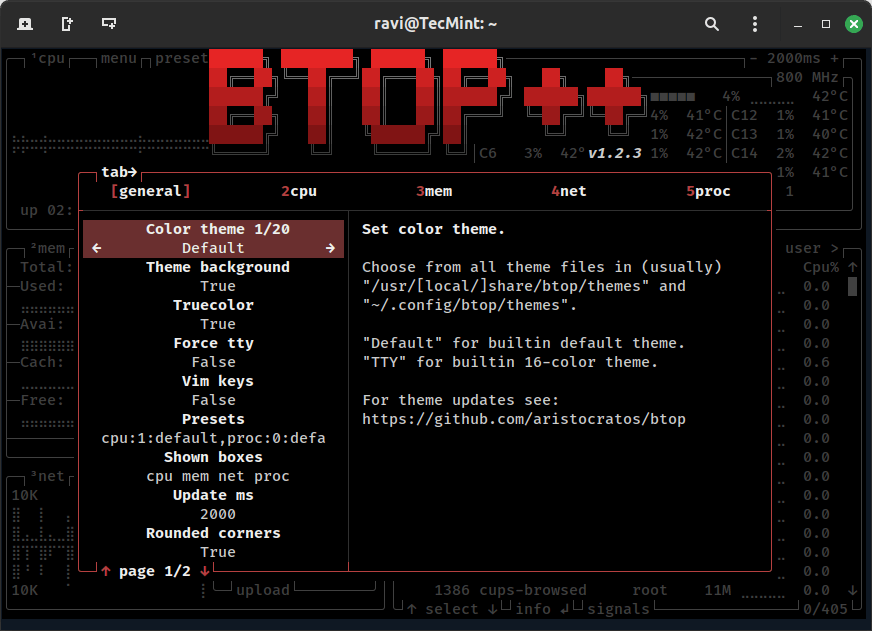
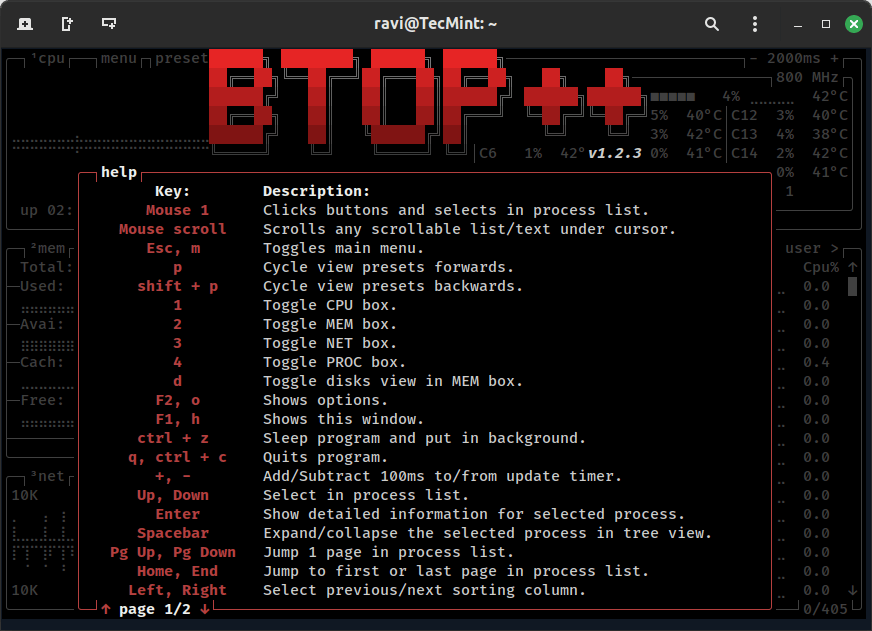
Comparison with Other Tools
While there are many system monitoring tools available, btop stands out due to its balance of aesthetics, efficiency, and ease of use.
Here’s how it compares to similar tools:
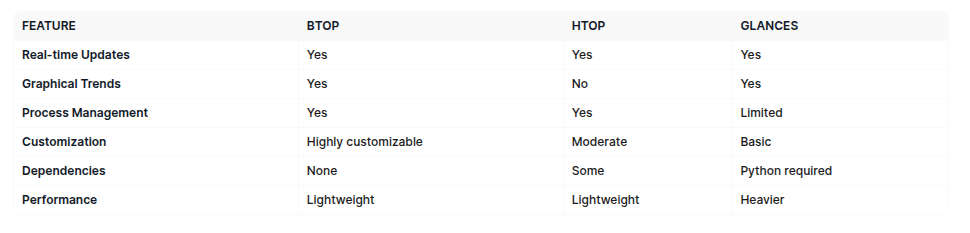
Conclusion
btop is a versatile and efficient system monitoring tool that combines functionality with a user-friendly design.
Its ability to present complex system data in an easy-to-understand format, coupled with its lightweight nature, makes it an excellent choice for developers, system administrators, and power users alike.
With active development and community contributions, btop continues to evolve and improve, solidifying its position as one of the top system monitoring solutions available today.